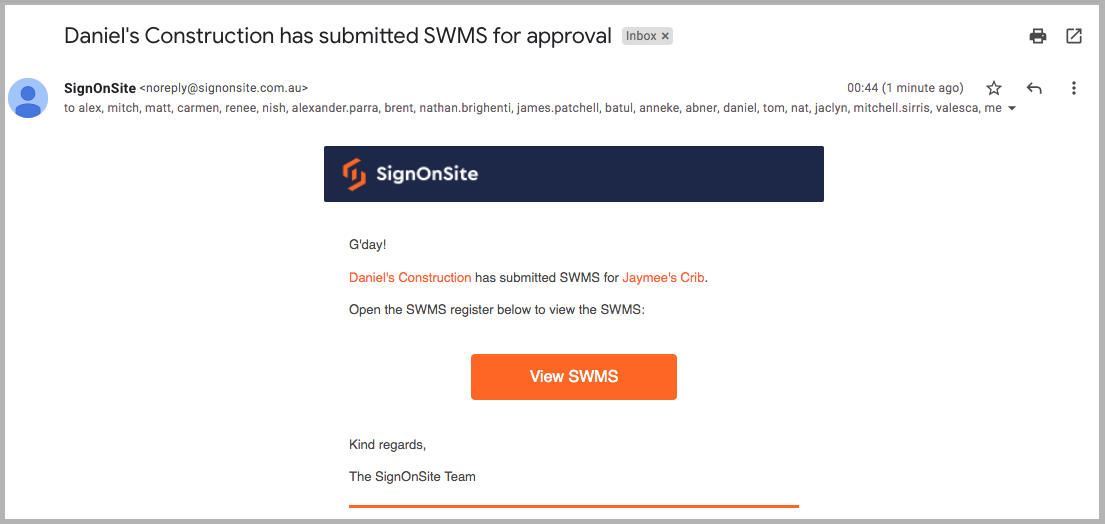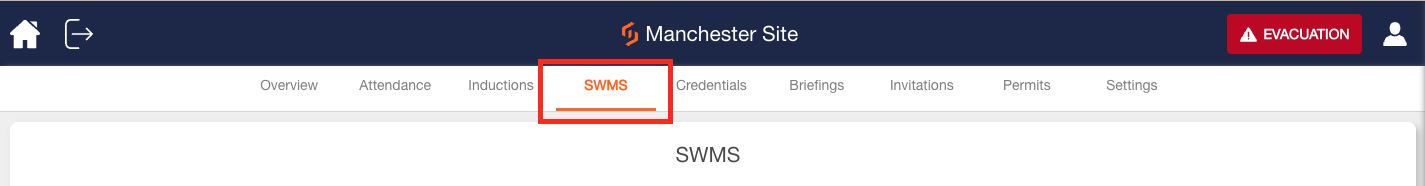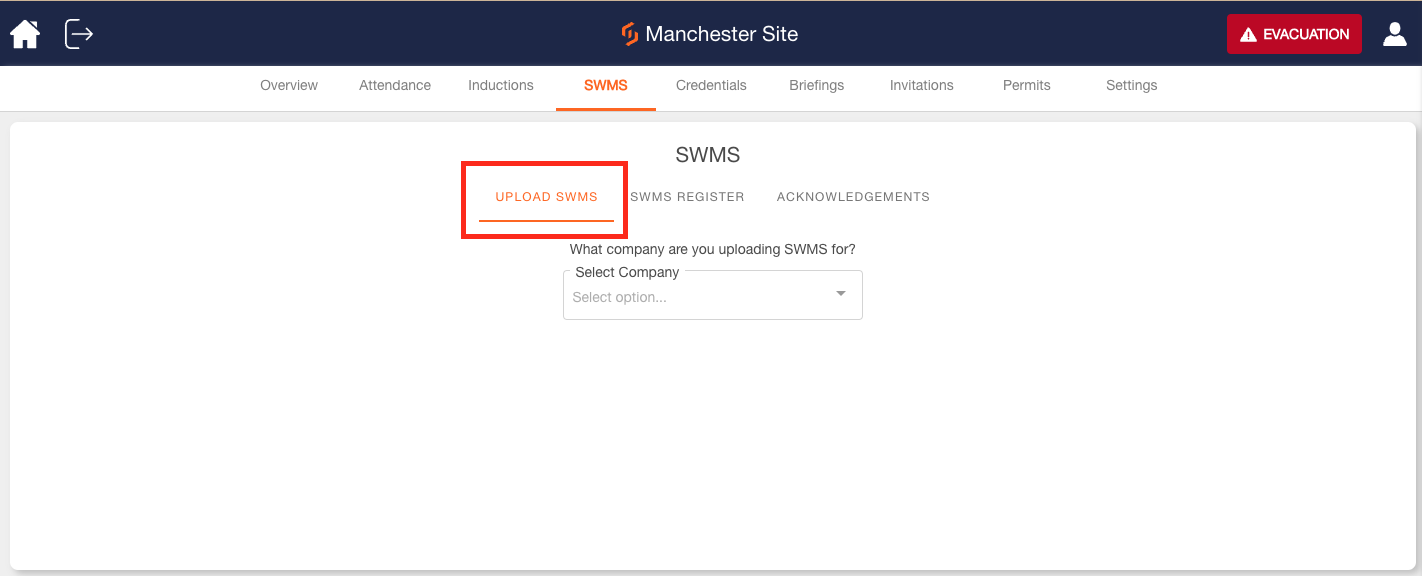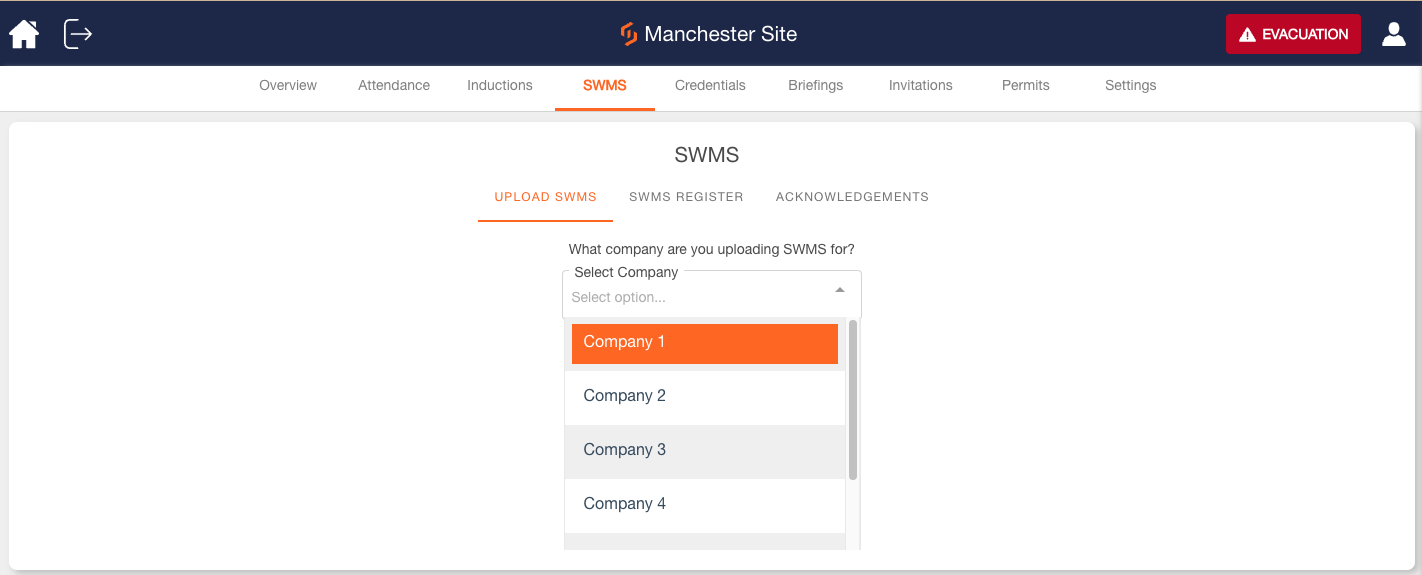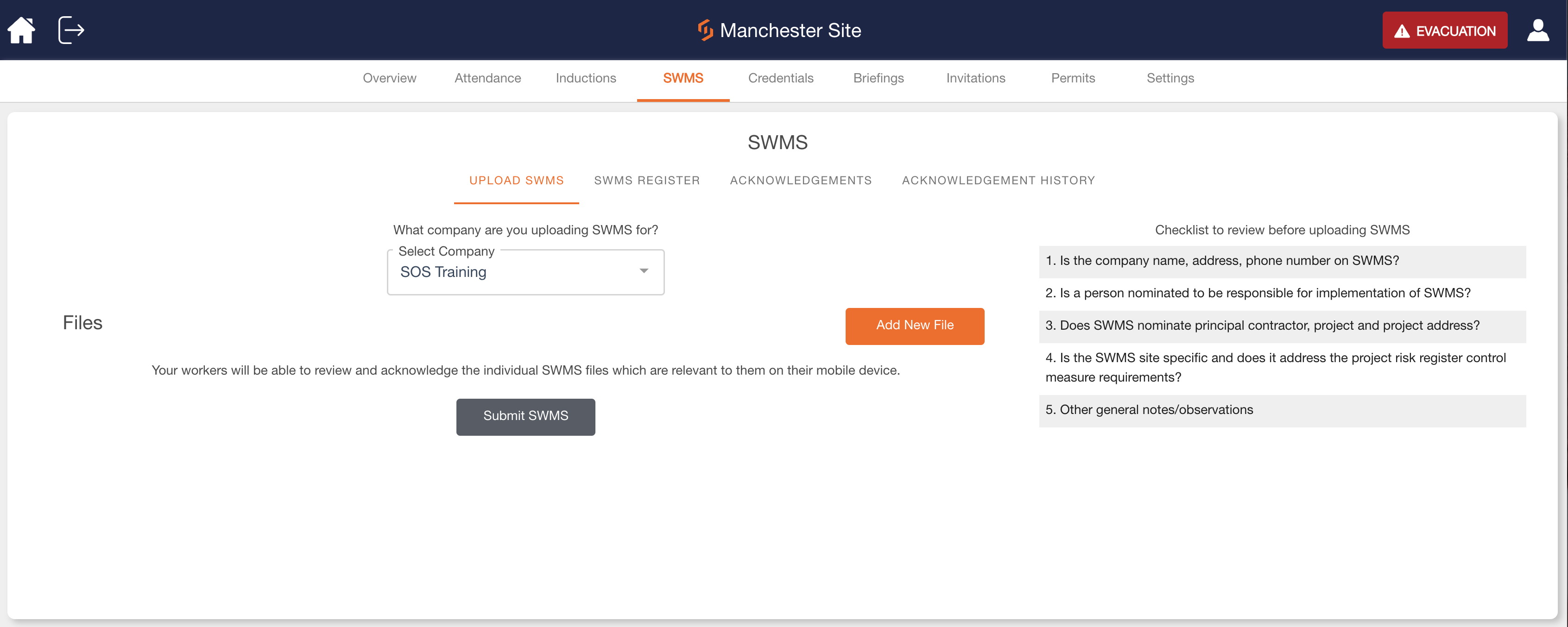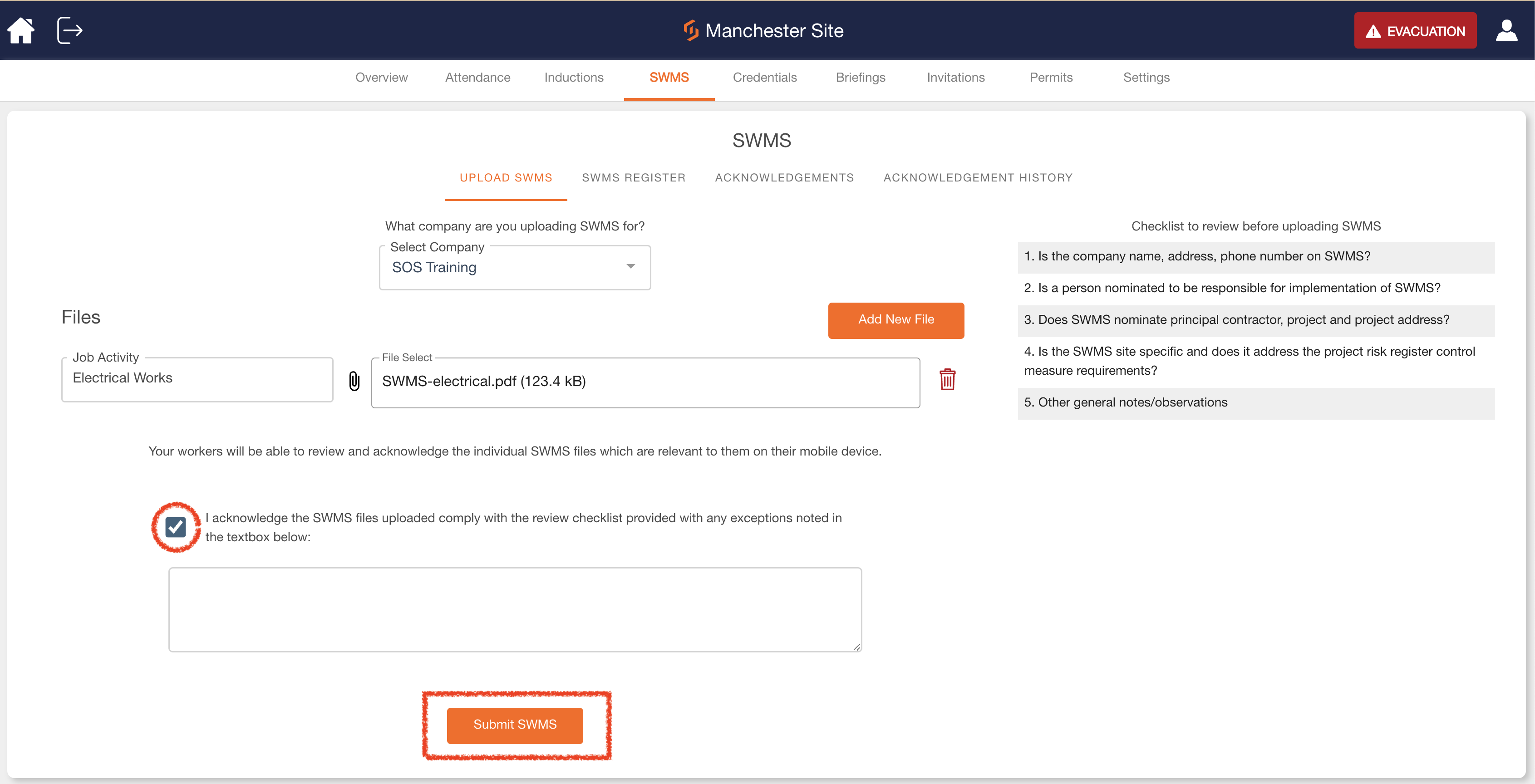Your contracting teams upload their Safe Work Method Statements via the Subcontractor Portal.
1. Be sure the person uploading the SWMS has Subcontractor Supervisor access.
-
You can find how to do this here
2. SWMS are uploaded using the Web Panel. Click on the SWMS tab inside the relevant site.
3. Select the Upload SWMS tab.
4. Select your Company in the drop-down box.
5. Click inside the File Select box to access your stored documents and select the SWMS document.
-
By default, it provides the ability for 2 files to be uploaded.
-
To add more click the Add File button on the right.
-
Include a brief job description ie roofing task 1.
-
Task details must be included for each document ie roofing task 2, roofing task 3, etc.
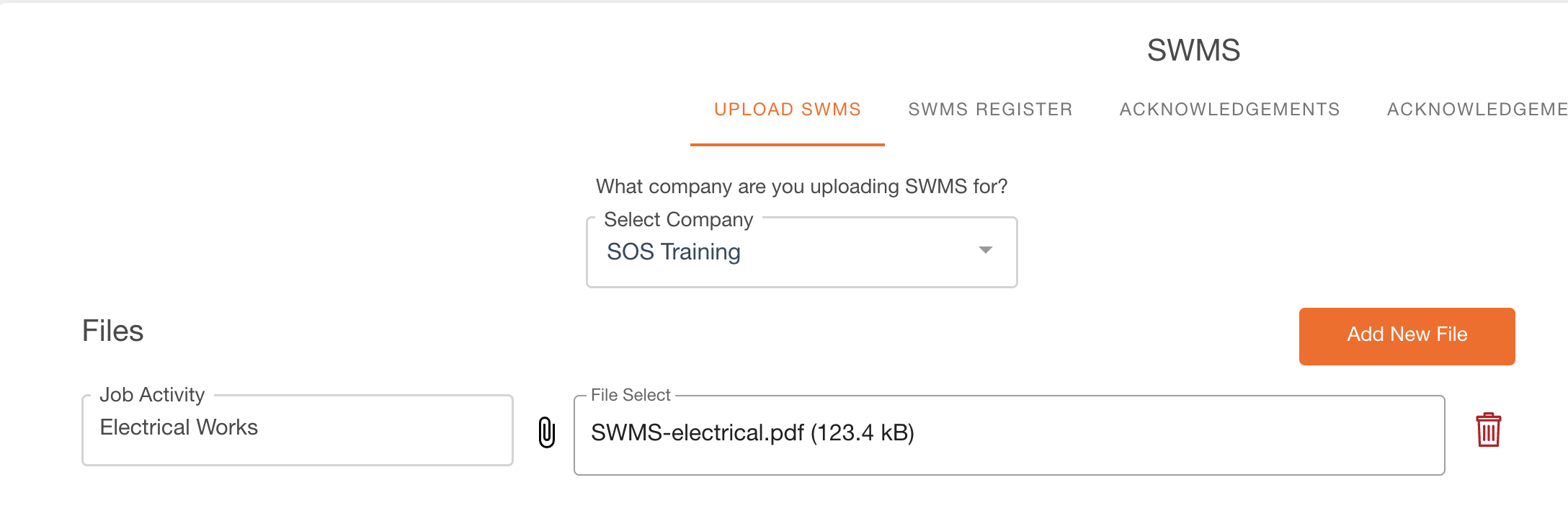
6. Your workers will be asked to acknowledge that the uploaded SWMS files adhere to the review checklist before clicking the Submit SWMS.
After submitting the SWMS, all Site Managers for that specific site will receive an email alerting them that a Subcontractor has submitted their SWMS documents for that site.