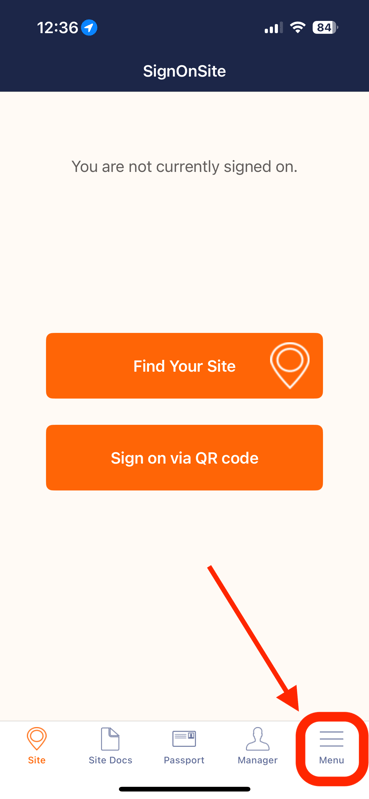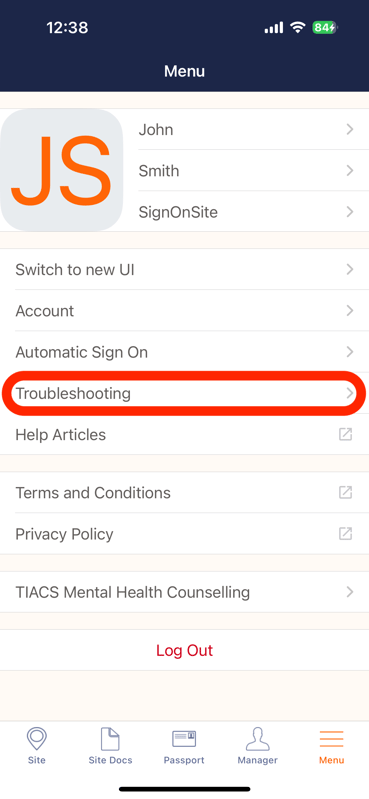Setting up your phone: Apple iPhone
Making sure all of your permissions are configured in the Troubleshooting Menu is the first step to success with your app. Troubleshooting allows for the prevention and resolution of numerous issues.
To Access the Troubleshooting Menu:
1. Open the SignOnSite App.
2. Go to the Menu Tab.
3. Tap on the Troubleshooting option.
4. Once here, you can view any settings that might have an impact on how well the app works.
For SignOnSite to be working effectively, ideally, all of the options under Device Settings should be green.
If one or more aren't green it's easy to fix! Simply click on the respective link below to find out how to fix your problem.
.png?width=369&height=800&name=IMG_9401%20(1).png)