- SignOnSite Support
- 📲 Your SignOnSite Account
- Troubleshooting: Apple iPhones
Background App Refresh: Apple iPhone
Background App Refresh refers to the capacity of an app to reload after being closed. This means you can access information about your site without having to use the SignOnSite app.
To Turn ON the Background App Refresh:
1. Open up your Settings.
2. Go to General, and Tap on the Background App Refresh.
3. Click on the slider next to SignOnSite to turn it green. When it is green it is ON.
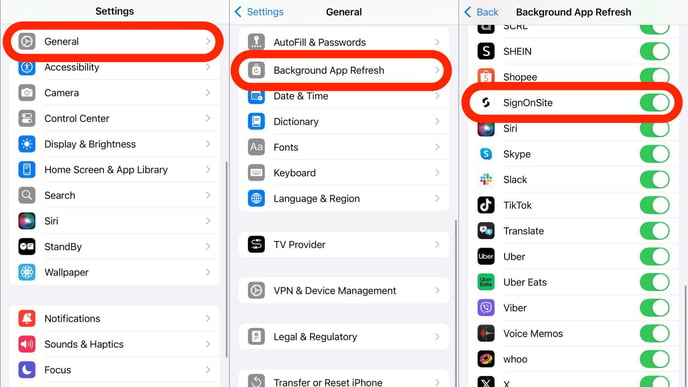
To Turn ON the Background App Refresh for all Apps
1. Tap on Background App Refresh again.
2. Click Wi-Fi & Mobile Data, and a checkmark should appear next to it.

