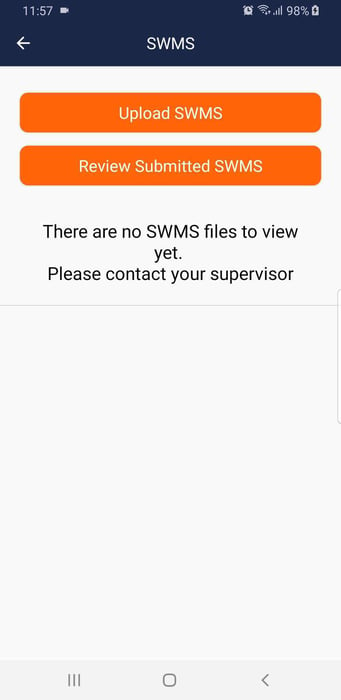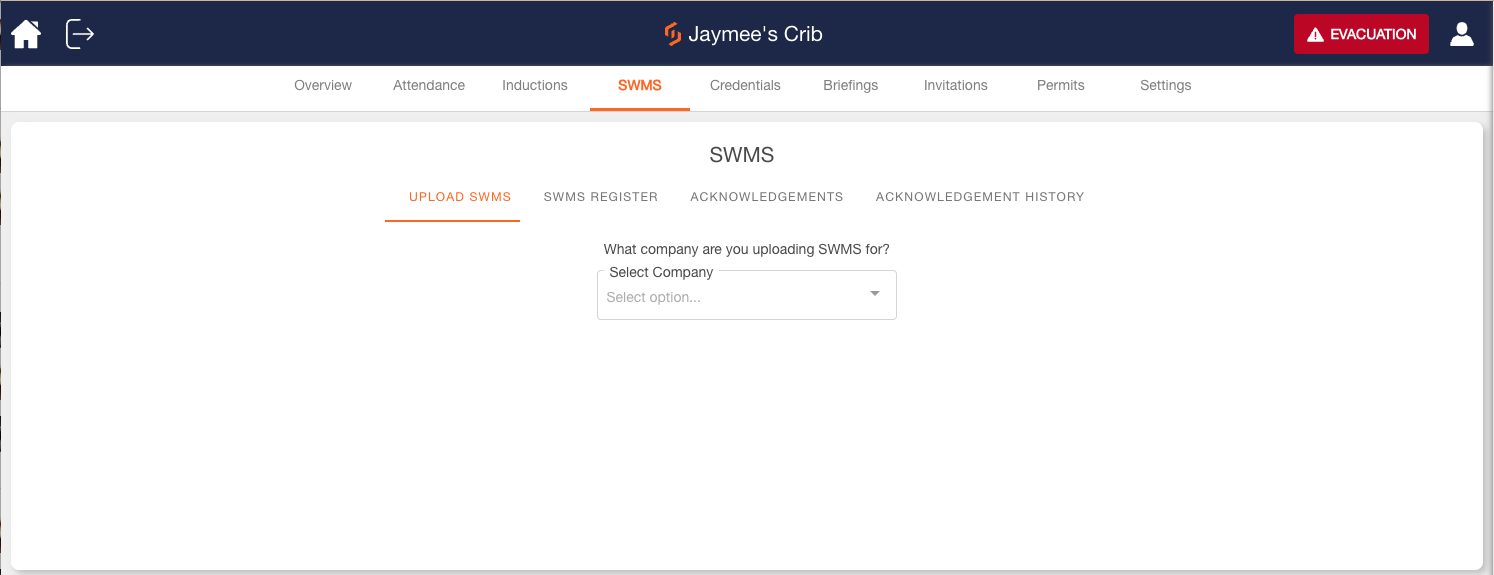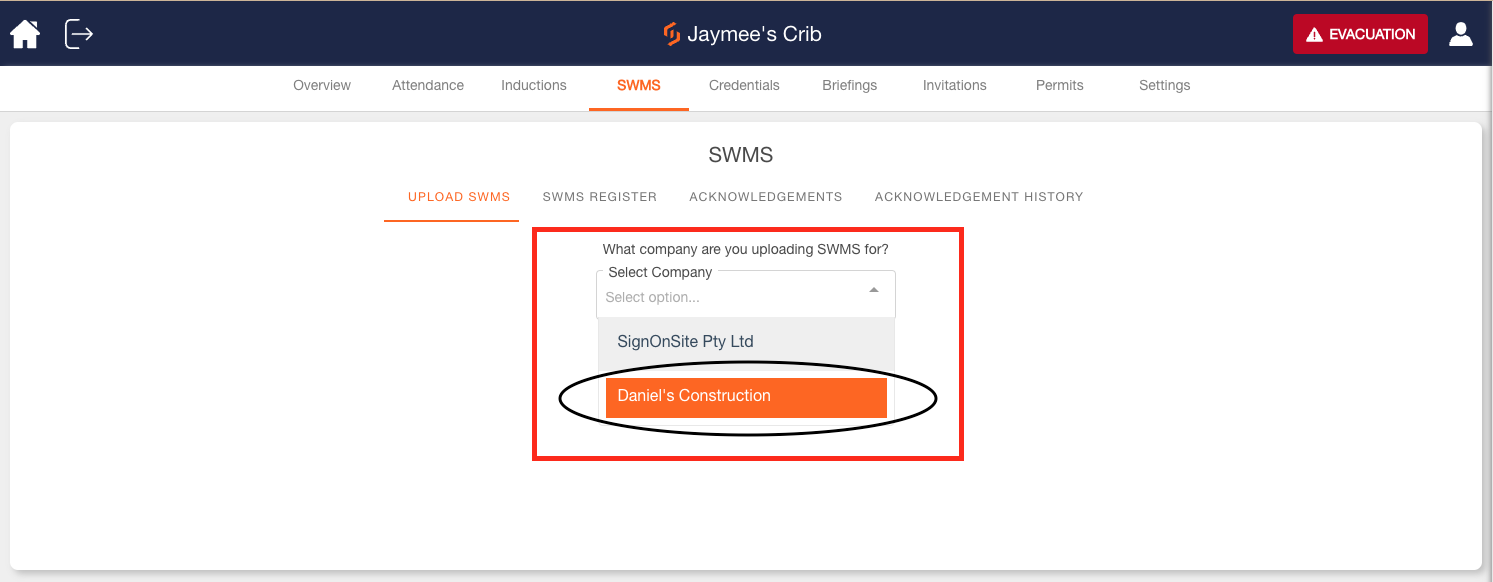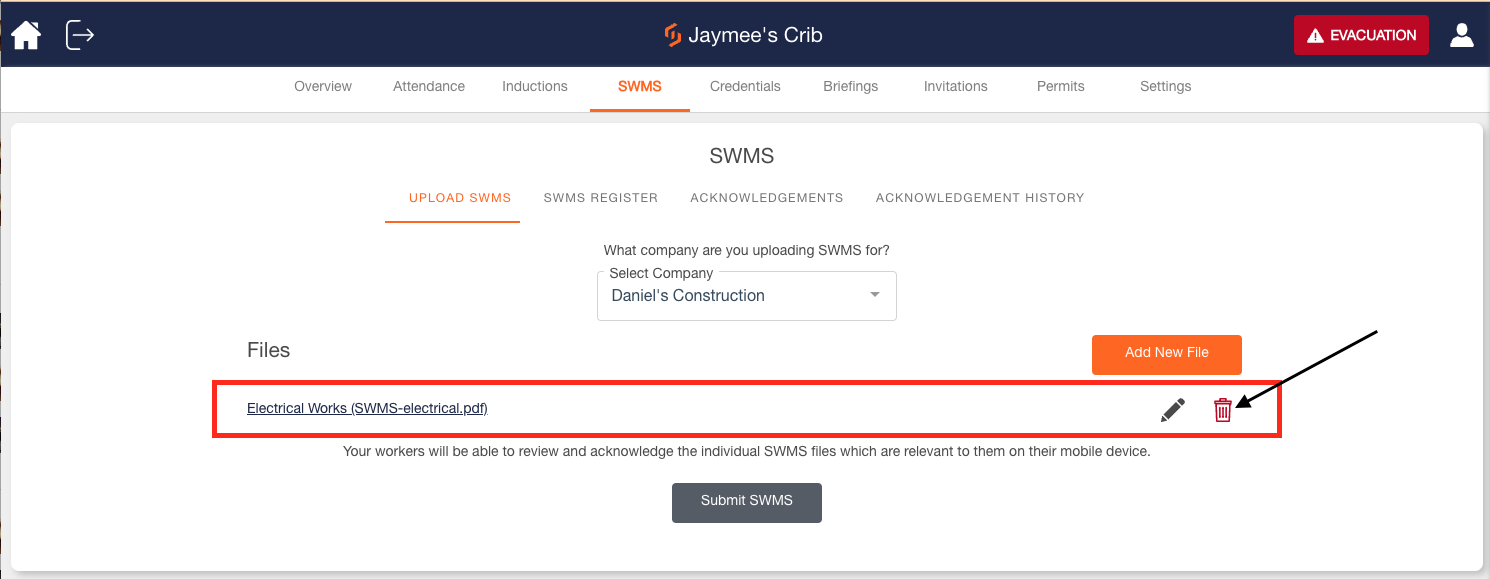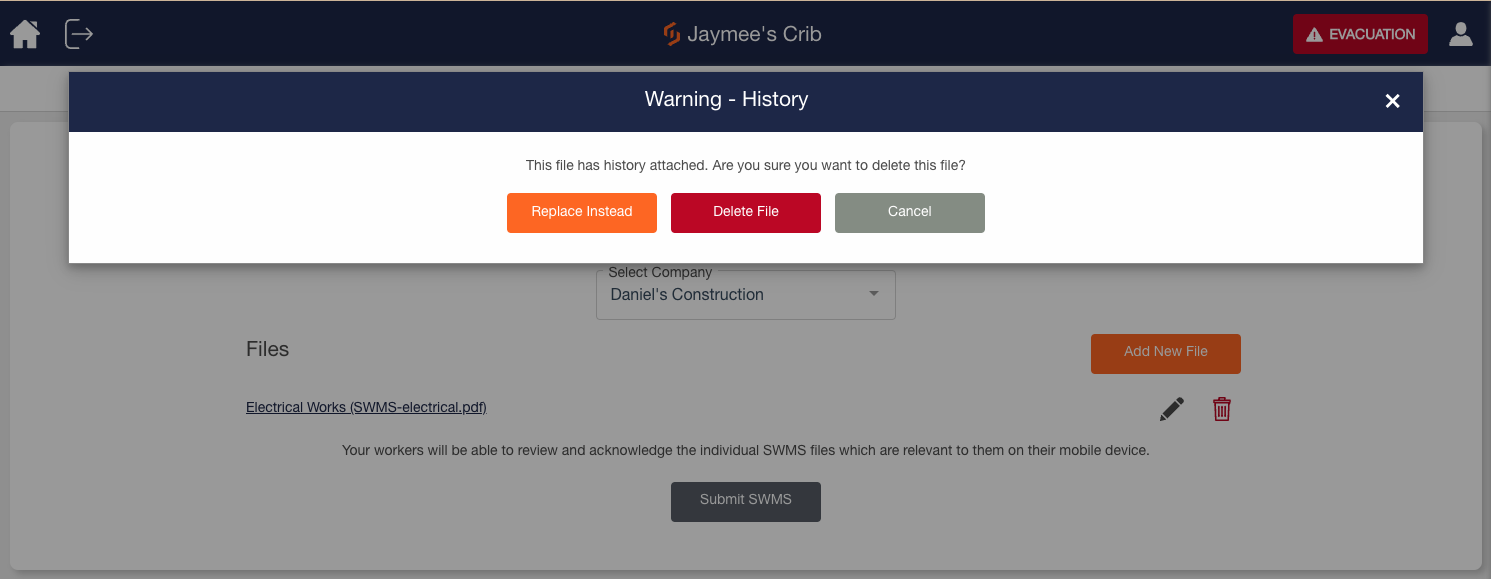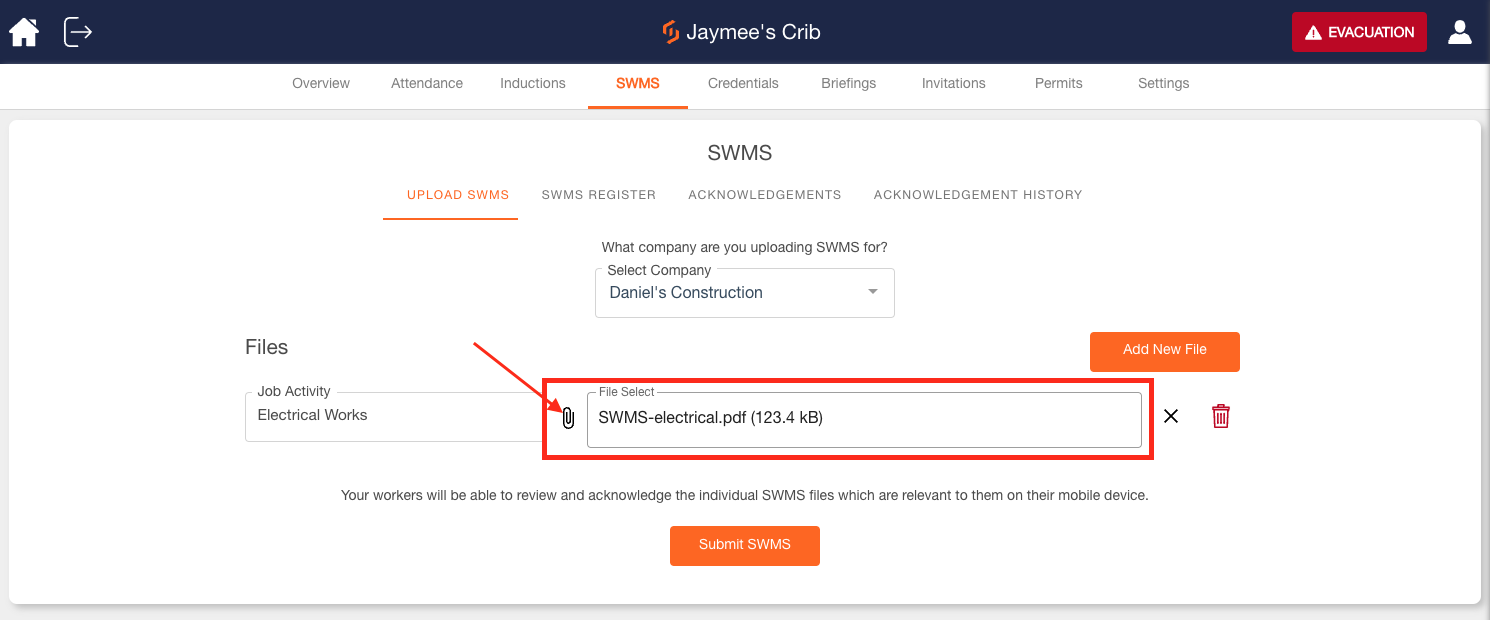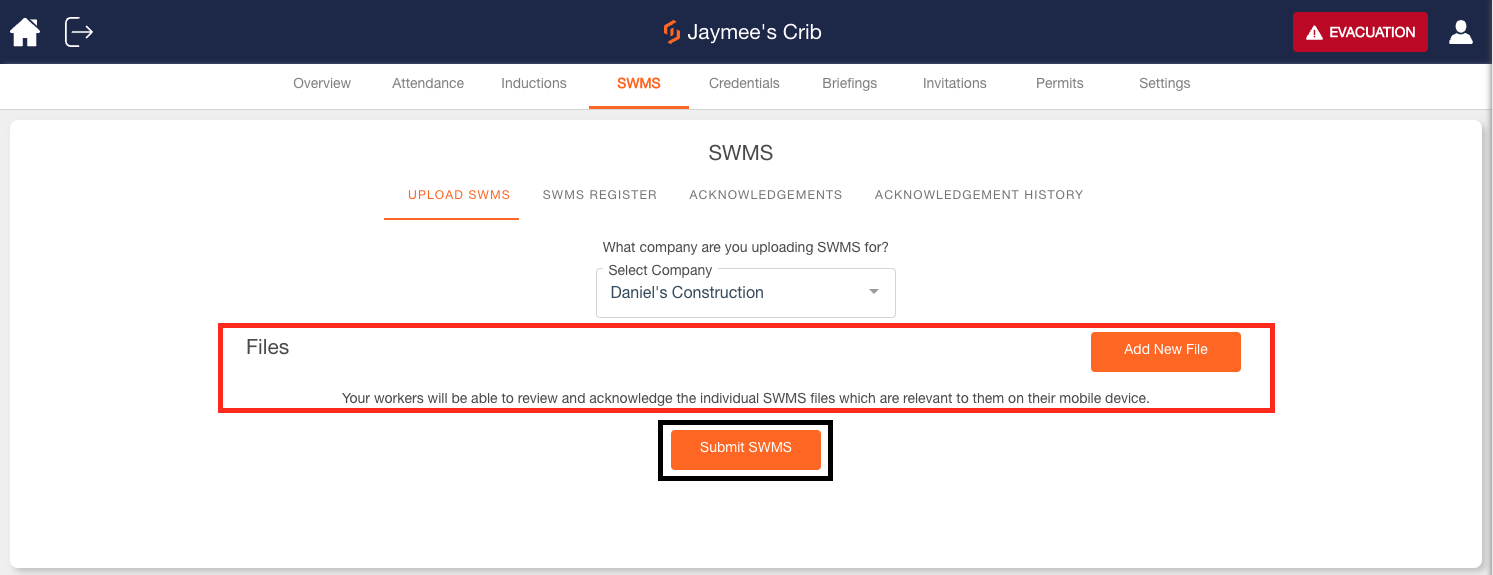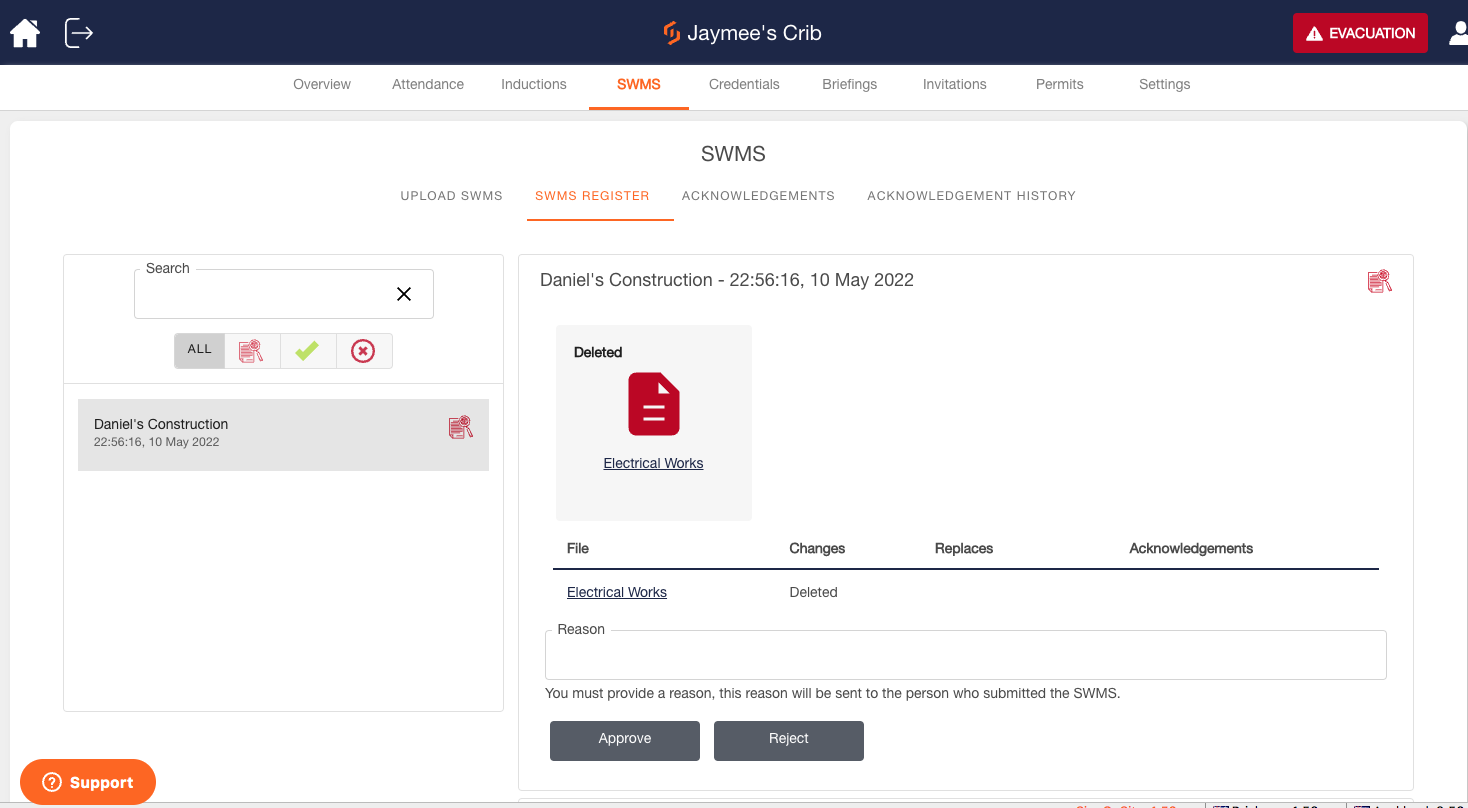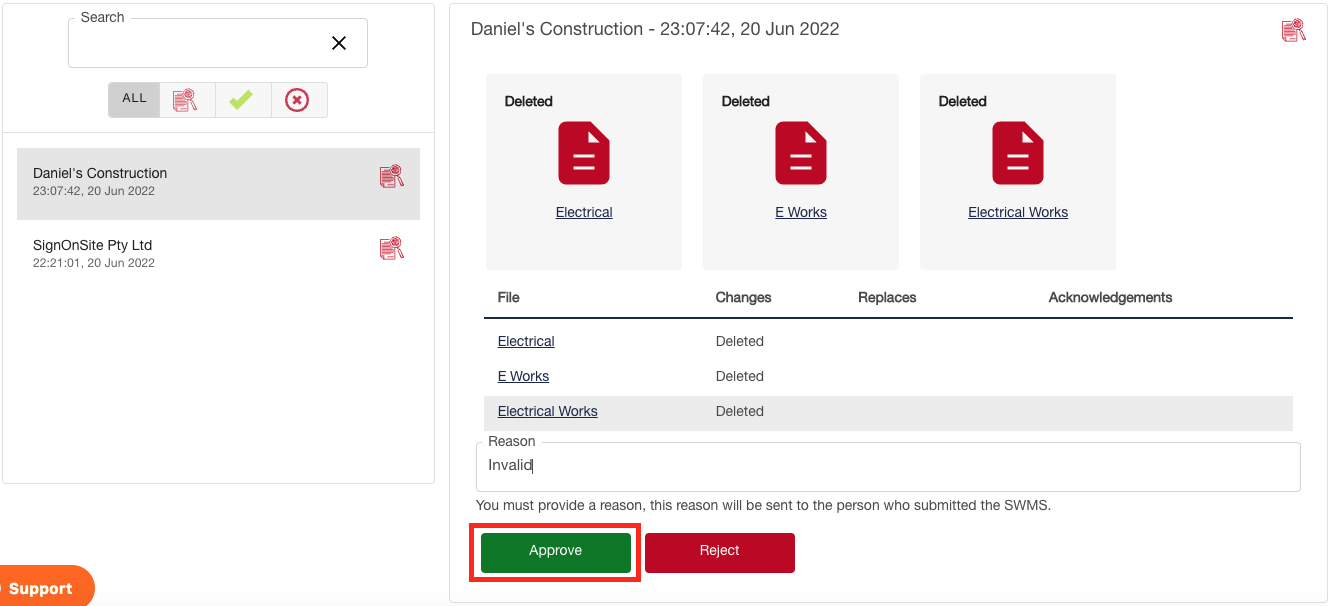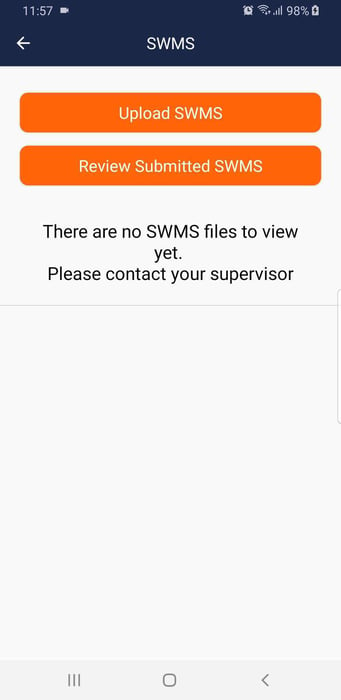Deleting/Replacing a SWMS
To Delete a SMWS file or if you prefer to Replace a SWMS file, just follow these easy steps
1. From the SWMS Register of your Web Panel, go to the Upload SWMS section.
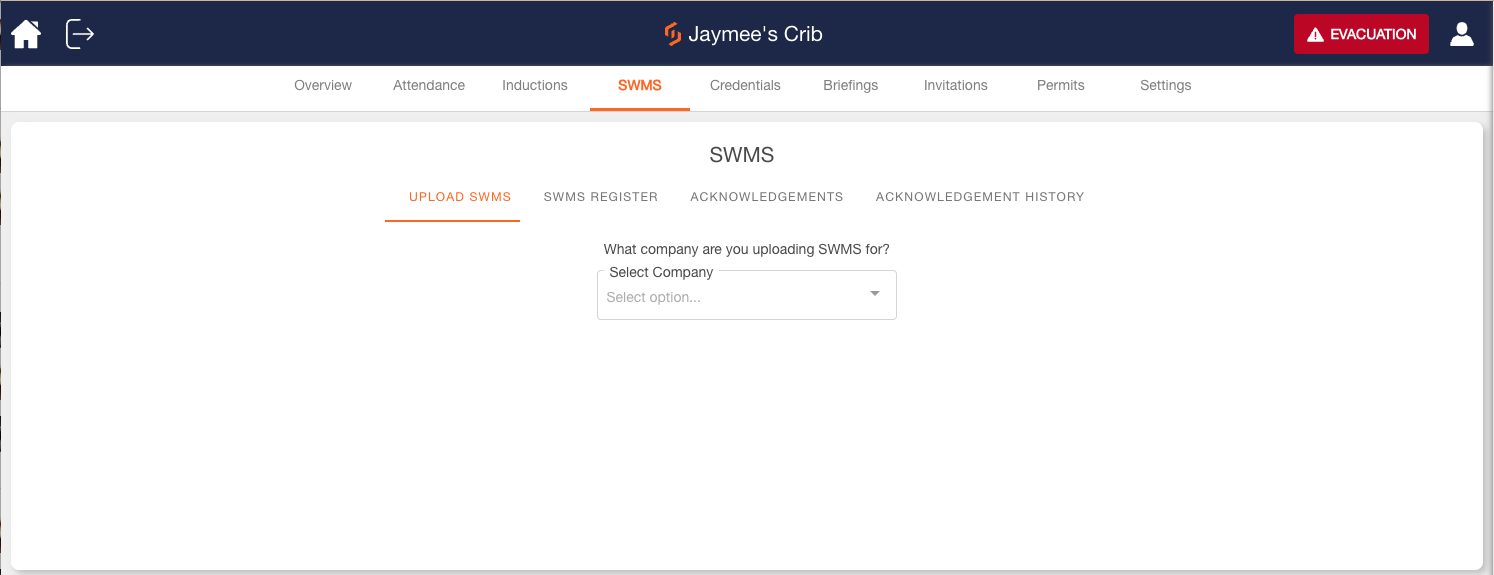
2. Choose the Company you want to delete the SWMS file from.
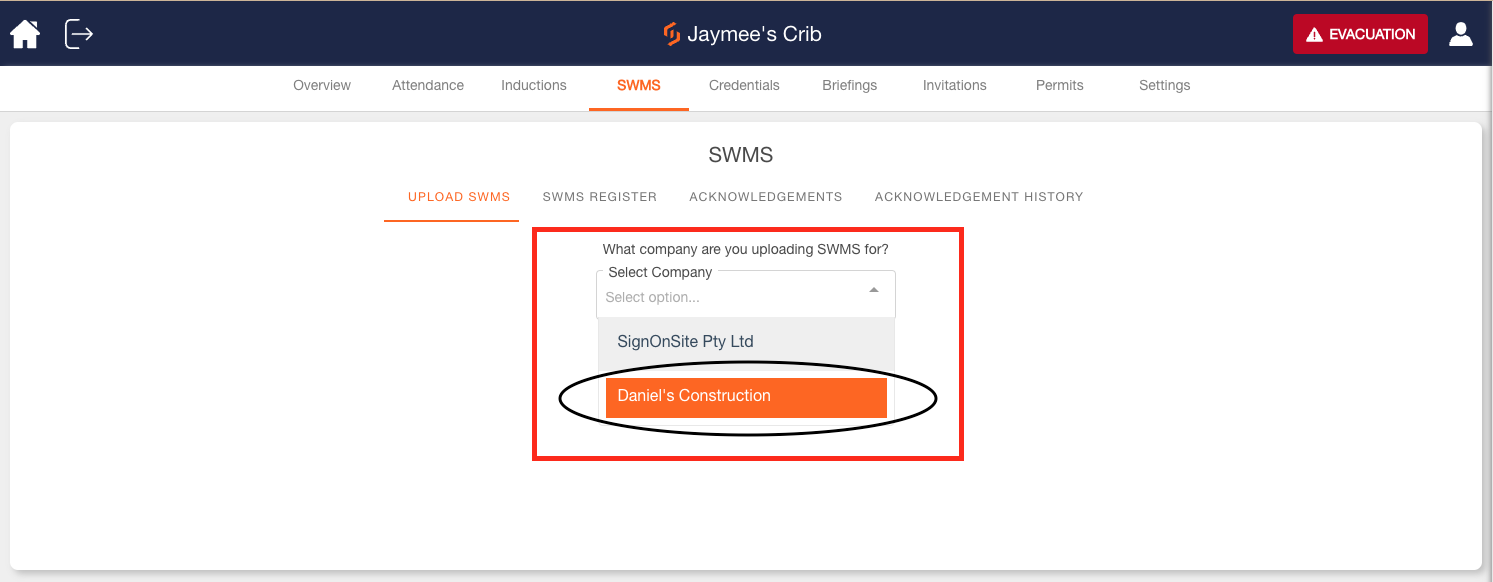
3. Select the SWMS file you want to Delete by clicking the Trash Bin icon.
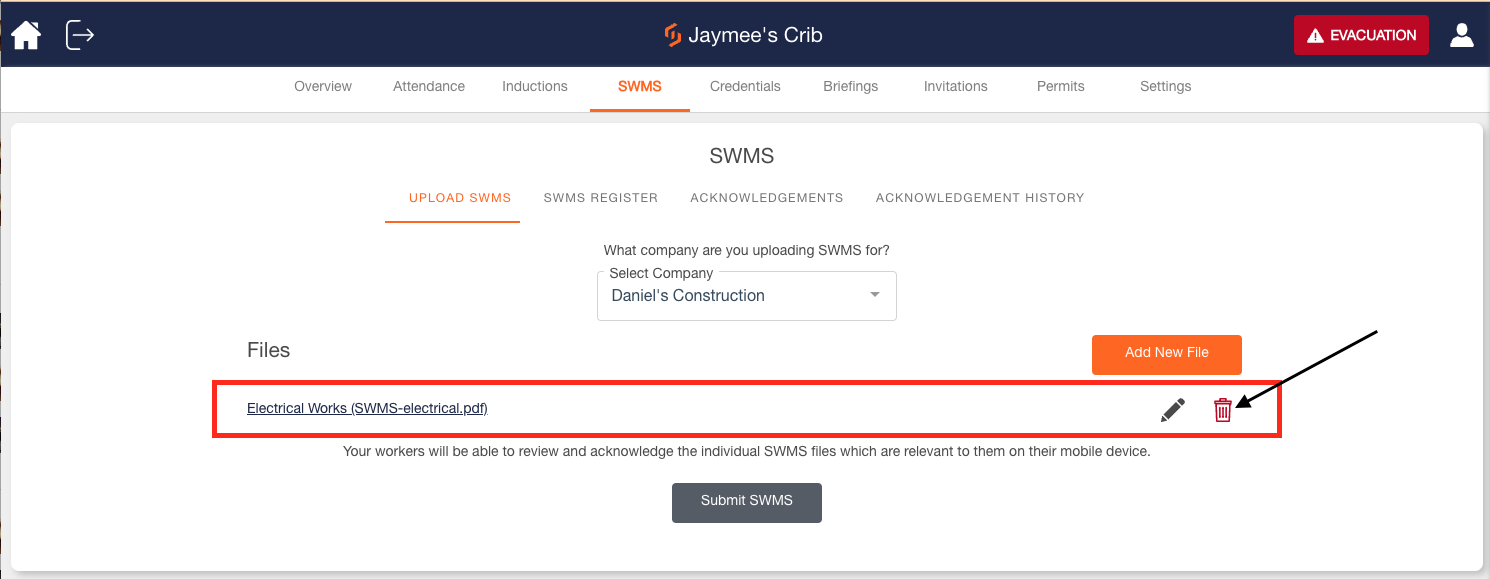
4. A warning window will appear asking you to choose between Replace Instead, Delete File, or Cancel the action.
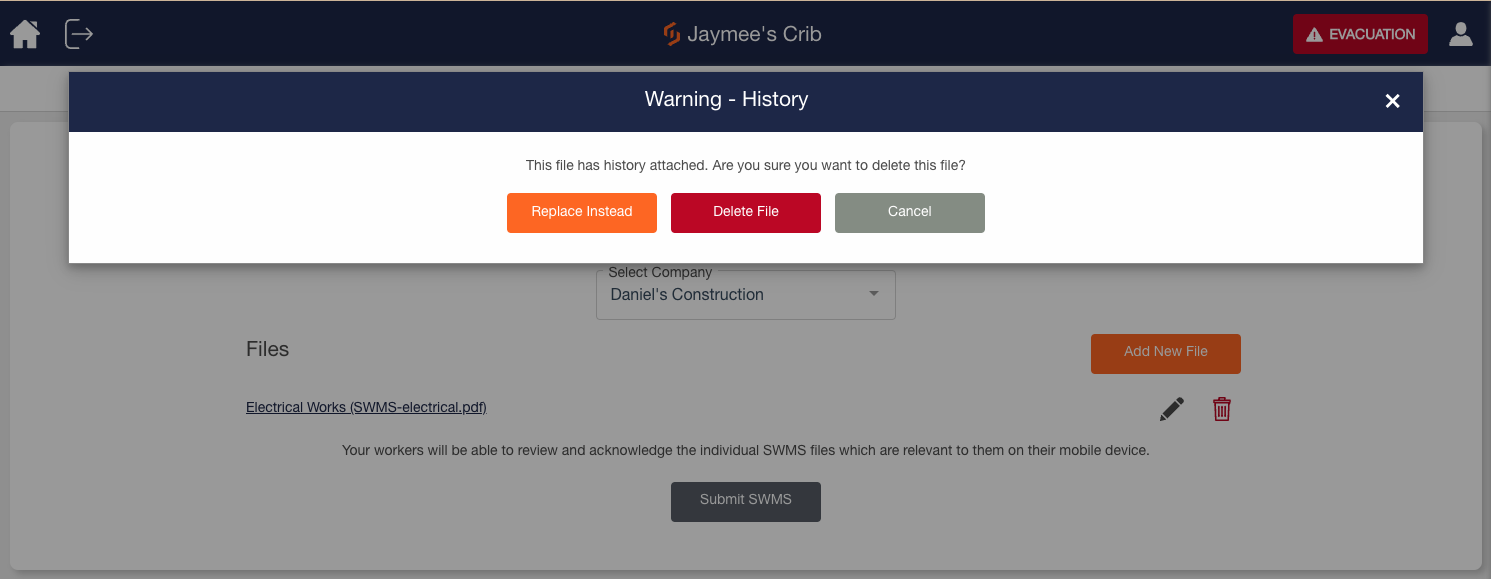
4.1 If you choose to Replace instead, you will be routed to this screen, wherein you will be able to upload a new SWMS file.
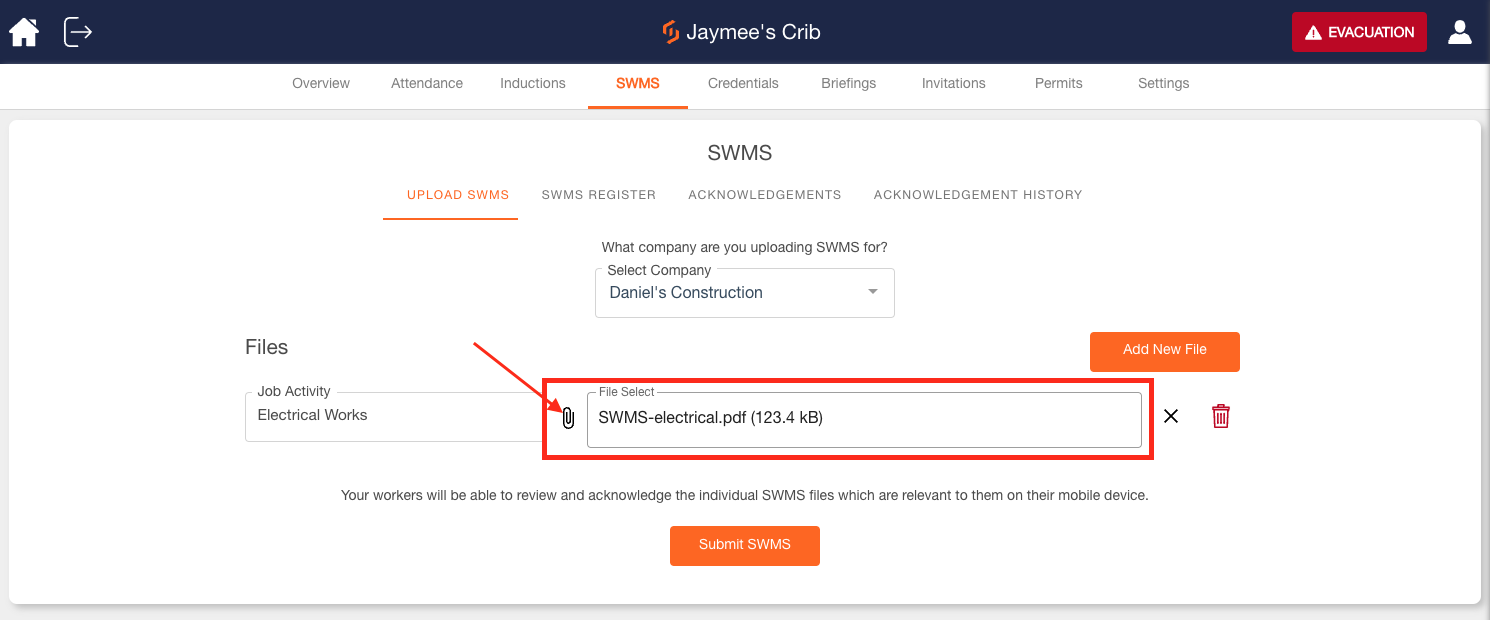
4.2 If you choose to Delete the file, then the entire SWMS file will be removed.
Note: You will only successfully delete the SWMS file once you click on the Submit SWMS button.
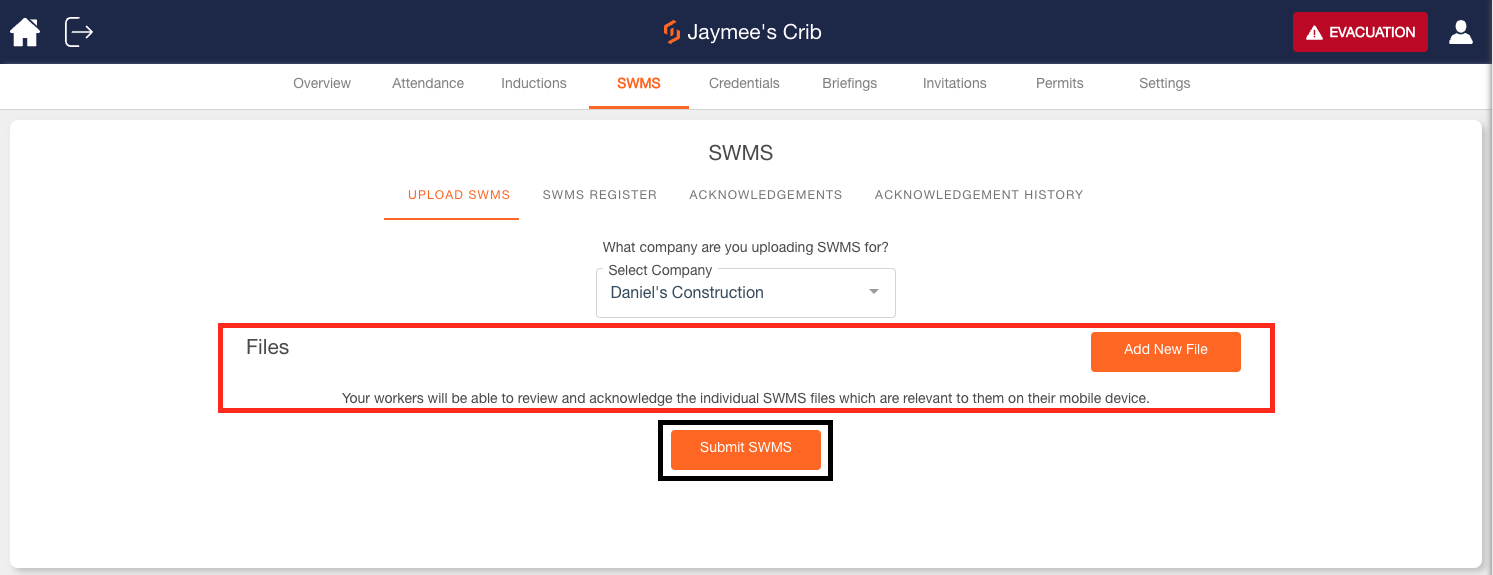
The Site Manager would still be able to see the deleted file in the Pending Review status and can still Approve or Reject the action.
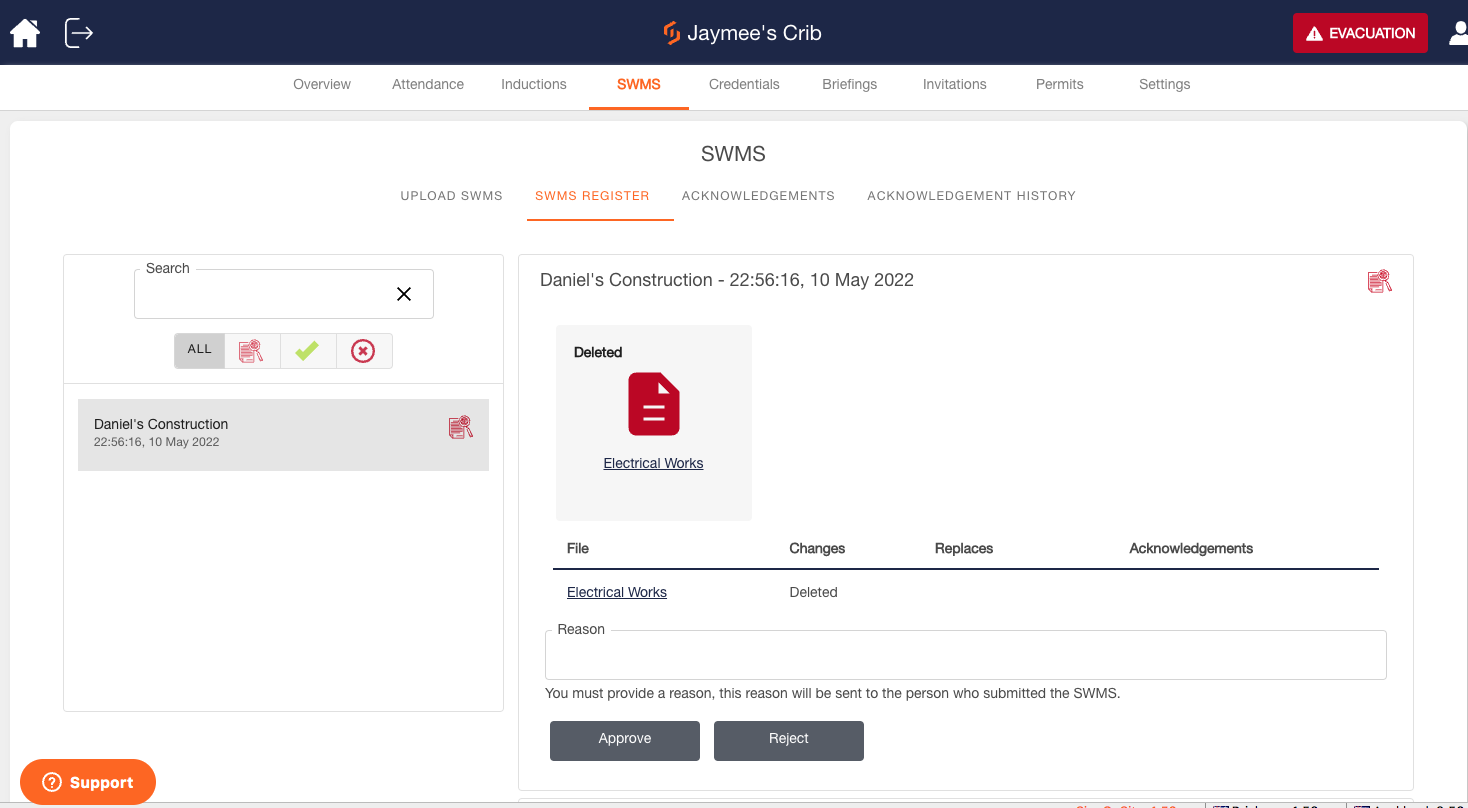
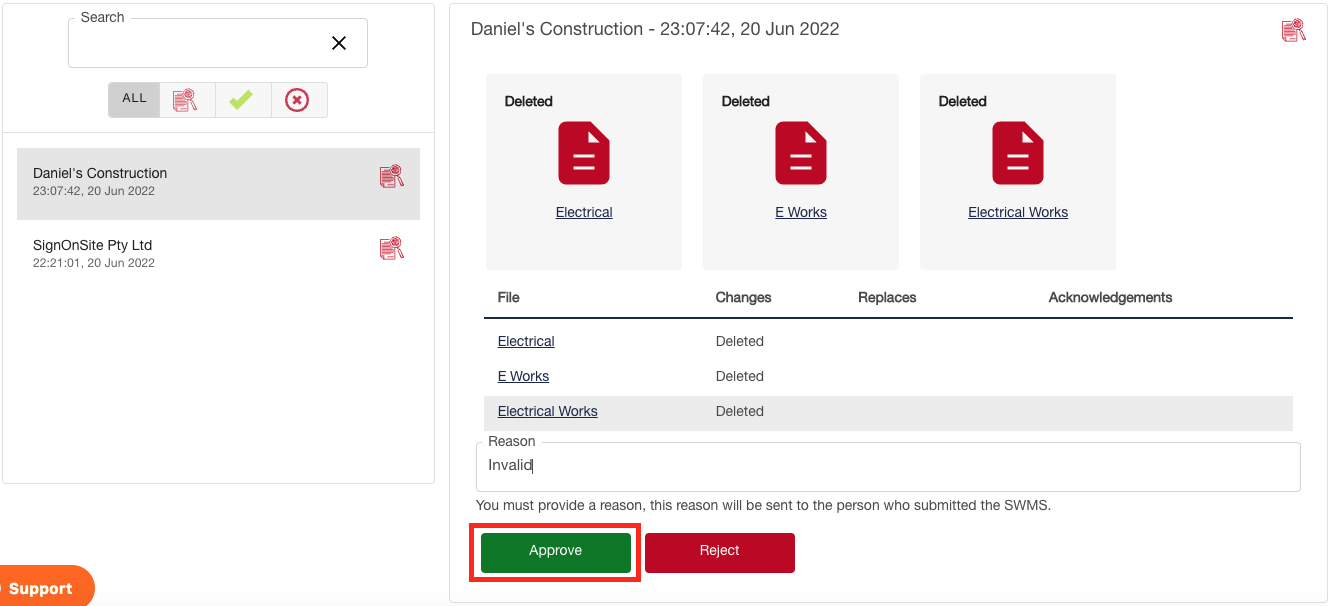
Once you Approve a Deleted SWMS, it should show like this on your worker's phone.