A contracting worker can review and acknowledge their relevant SWMS in their mobile phone app.
1. After arriving at the site and being signed on, open the app and go into the Site Docs tab. You will see a prompt asking you to sign on to SWMS.

2. By Pressing the SWMS button, you will land on the SWMS Selection Screen.

3. Select a line item, and get taken to the SWMS Review Screen.
Note: You cannot sign on to SWMS unless you have read it.

4. In selecting the Review SWMS button takes you to the phone’s web browser to Review the SWMS Document. This can not be skipped through.
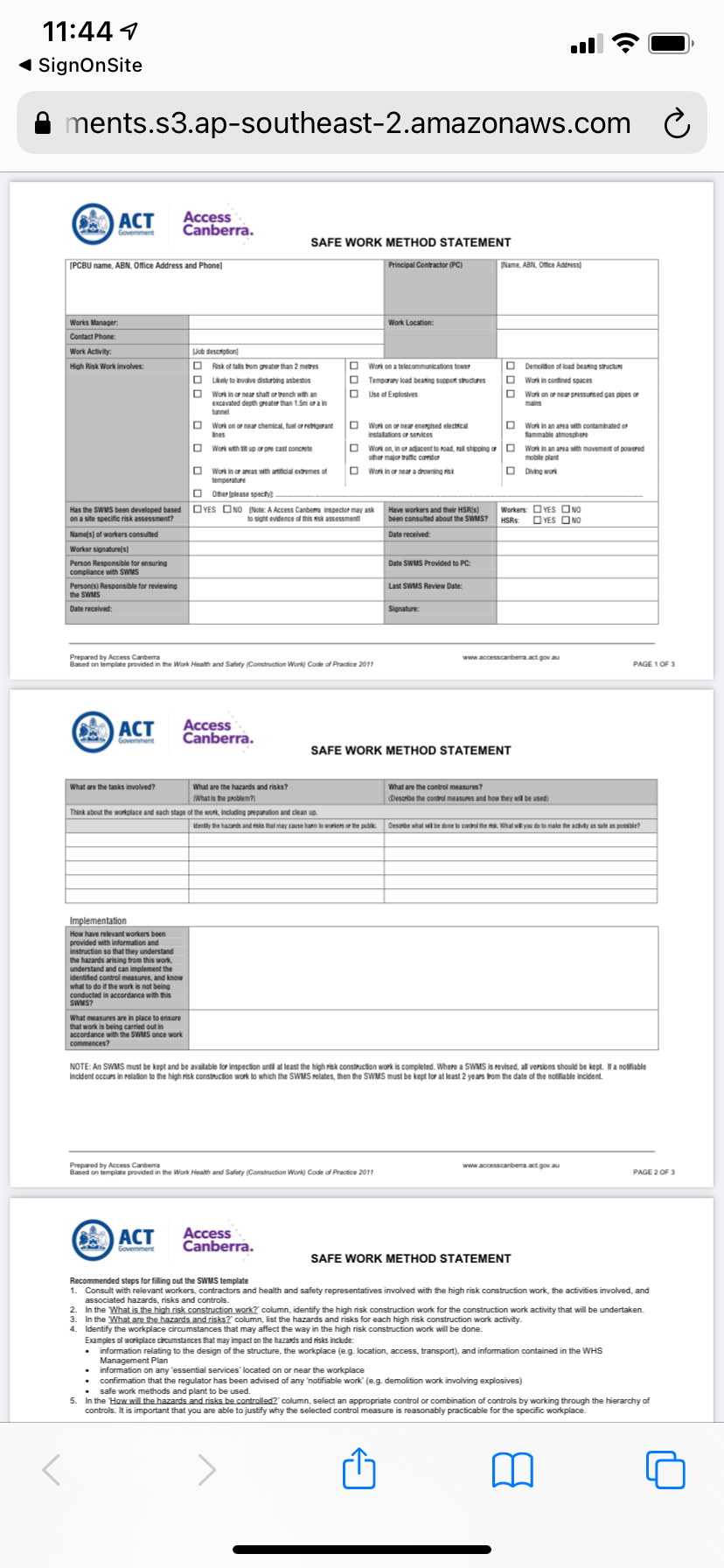
5. After reading the SWMS, pressing the back button on your phone will take you back to the app.
You can see how the sign-on options are now available. Select Acknowledge or SWMS are not applicable options.

6. When selecting Acknowledge or SWMS are not applicable, a confirmation message will pop up making sure the user understands the action they are performing.
6.1 If selecting Acknowledge, Job A part 1 acknowledged and signed on.


6.2 If selecting SMWS is not applicable Response, Job A Part 2 acknowledged but the worker responded as not applicable.


7. The Site Manager will now be able to see who has acknowledged each SWMS inside the SWMS register in the web panel.
If the SWMS file is updated and accepted/approved by a site manager, the worker will receive a push notification when he signs on to the site.
Clicking on it will take you to the SWMS selection screen.

Additional Information:
-
The SWMS remains in the app, for workers to return to for reference at the time they need it.
-
If the SWMS that has been updated was previously acknowledged by the worker, they will need to review it again.
Click here to see how SWMS can be accessed off-site.
