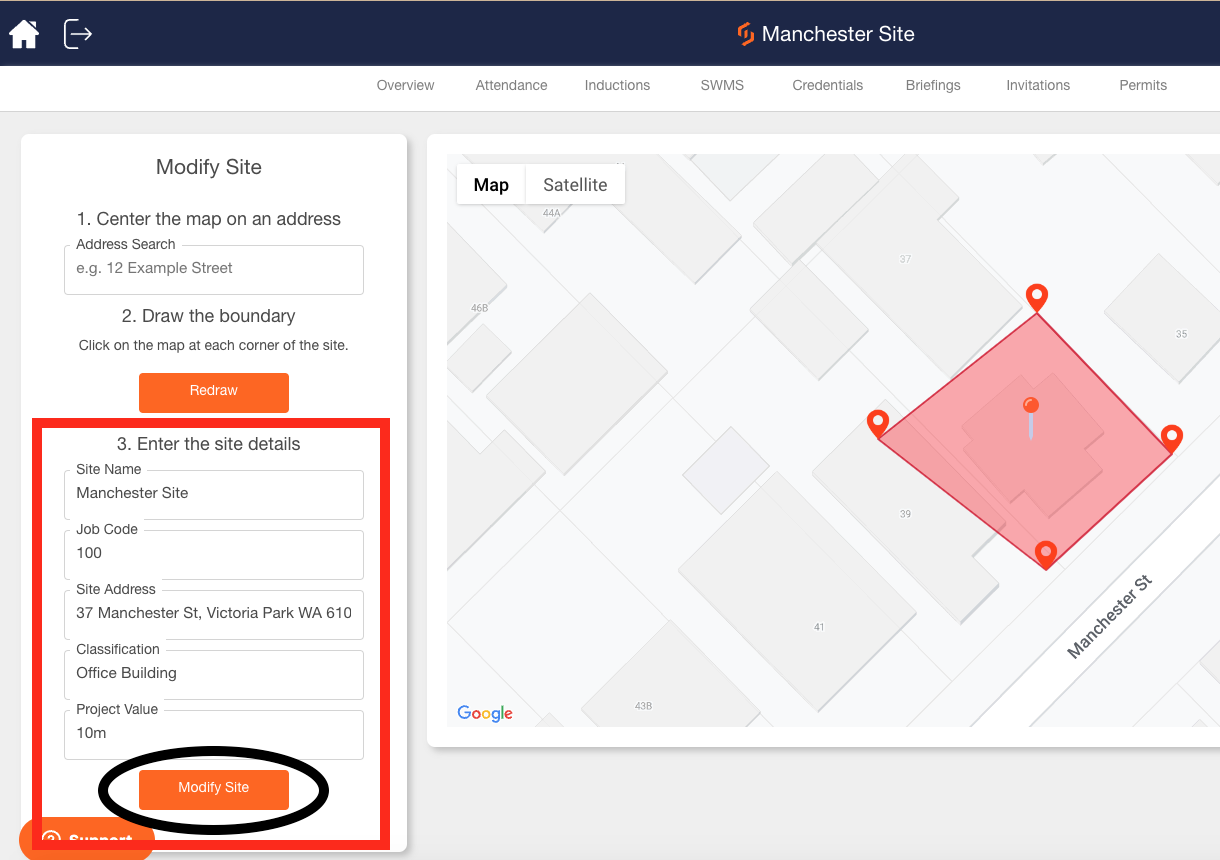Edit the Boundary, Site Name, and other Project Details
If you have made a site and decide that you want to change the boundaries, name of the site, or any of the project details, you can do so in the site settings.
Go to the Settings tab and scroll down until you reach the Modify Site section. Click the Modify Site Details button to begin.
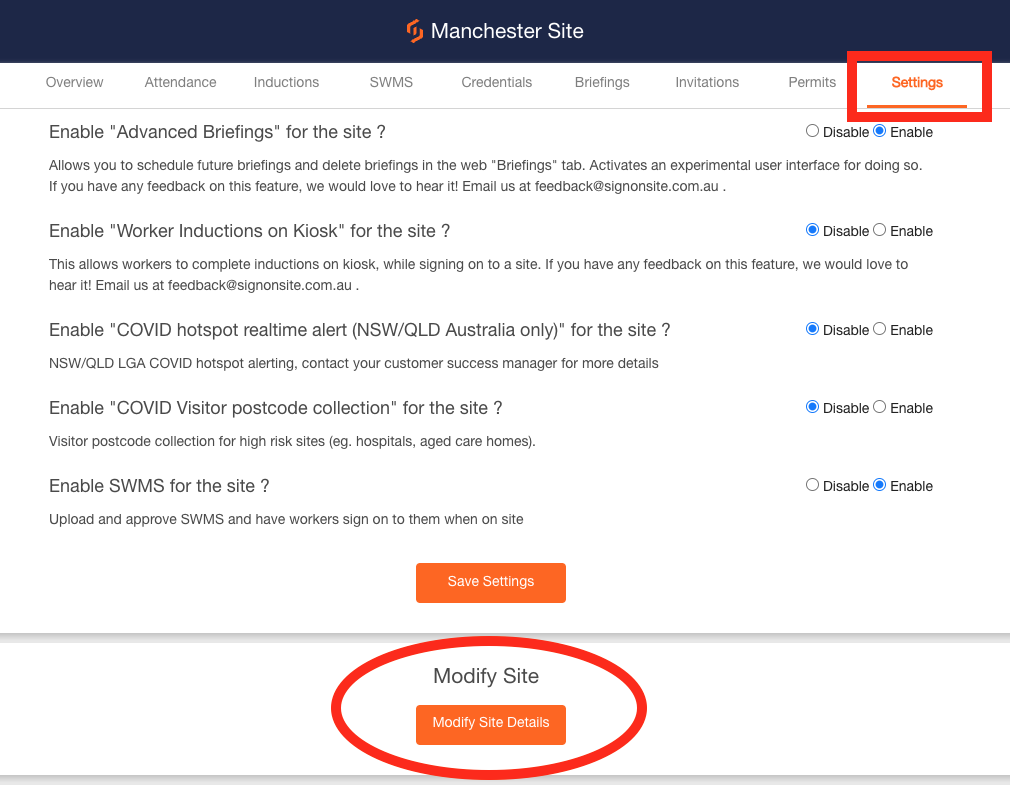
Changing the Boundary
You will see your current site boundary on the map.
To change the site boundary, you have the options to drag the existing pins (highlighted below), drop new pins, or press redraw (highlighted below) to draw a new site boundary
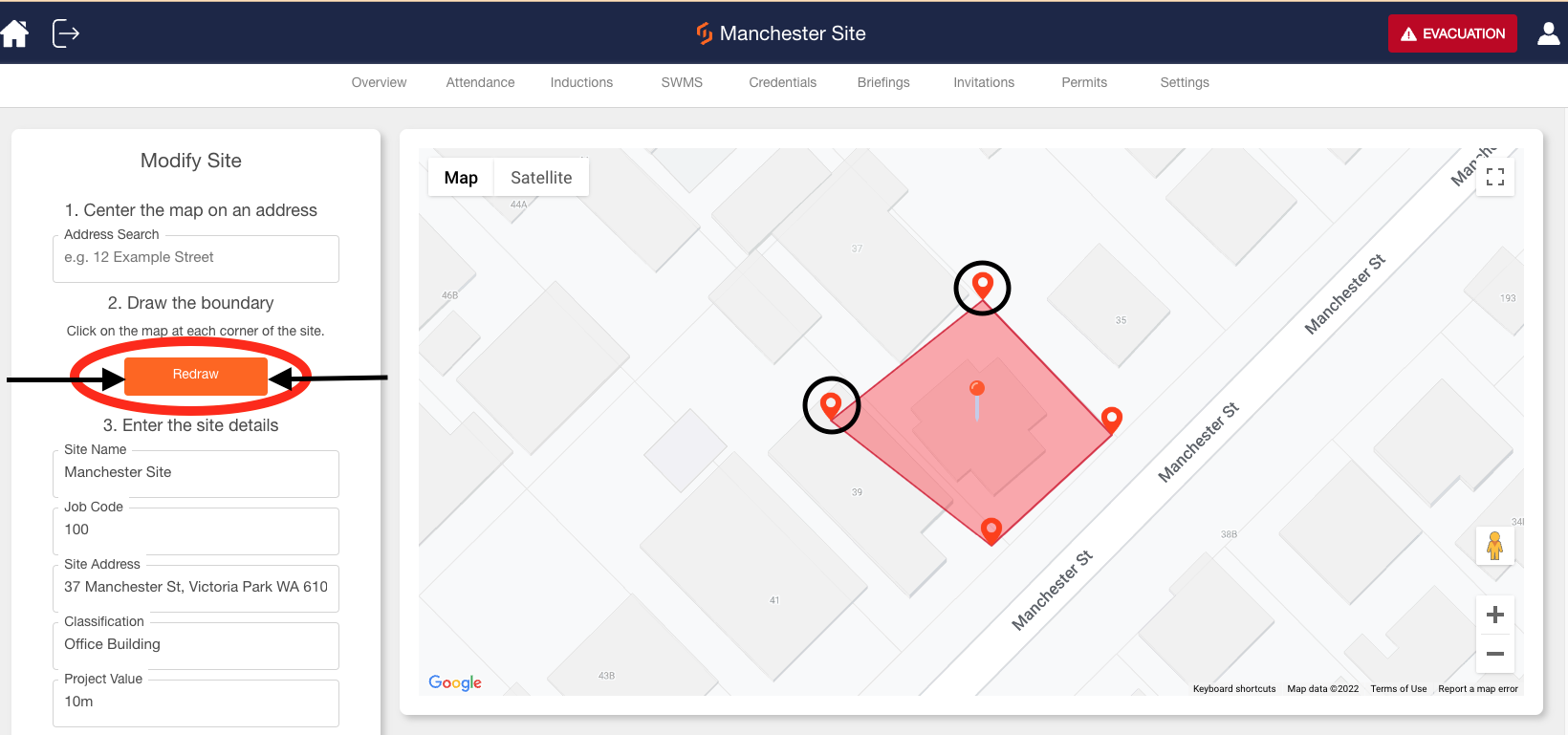
Changing the Site Name and other project details
To change the details of your project, including the name of the site, edit the fields on the sidebar (highlighted below).
Saving your changes
When you have finished making your changes make sure to press the Modify Site button on the sidebar to save these new settings for your project.