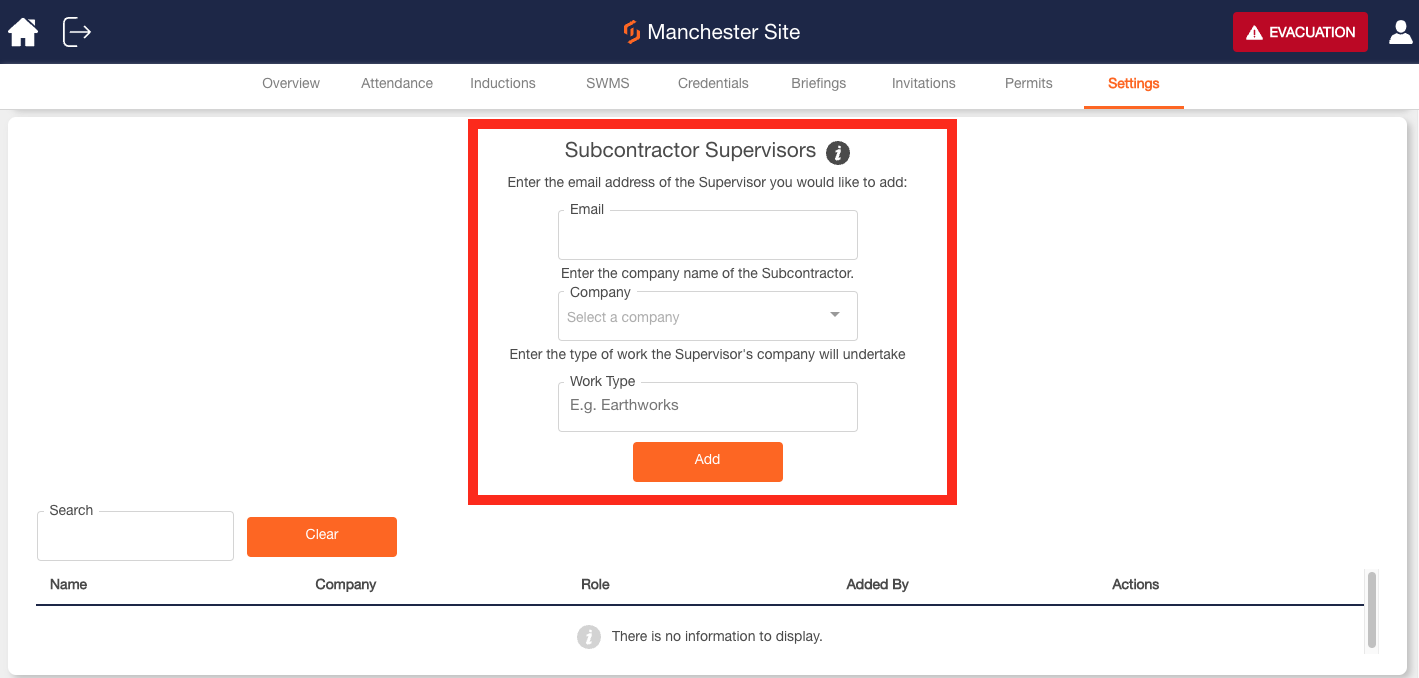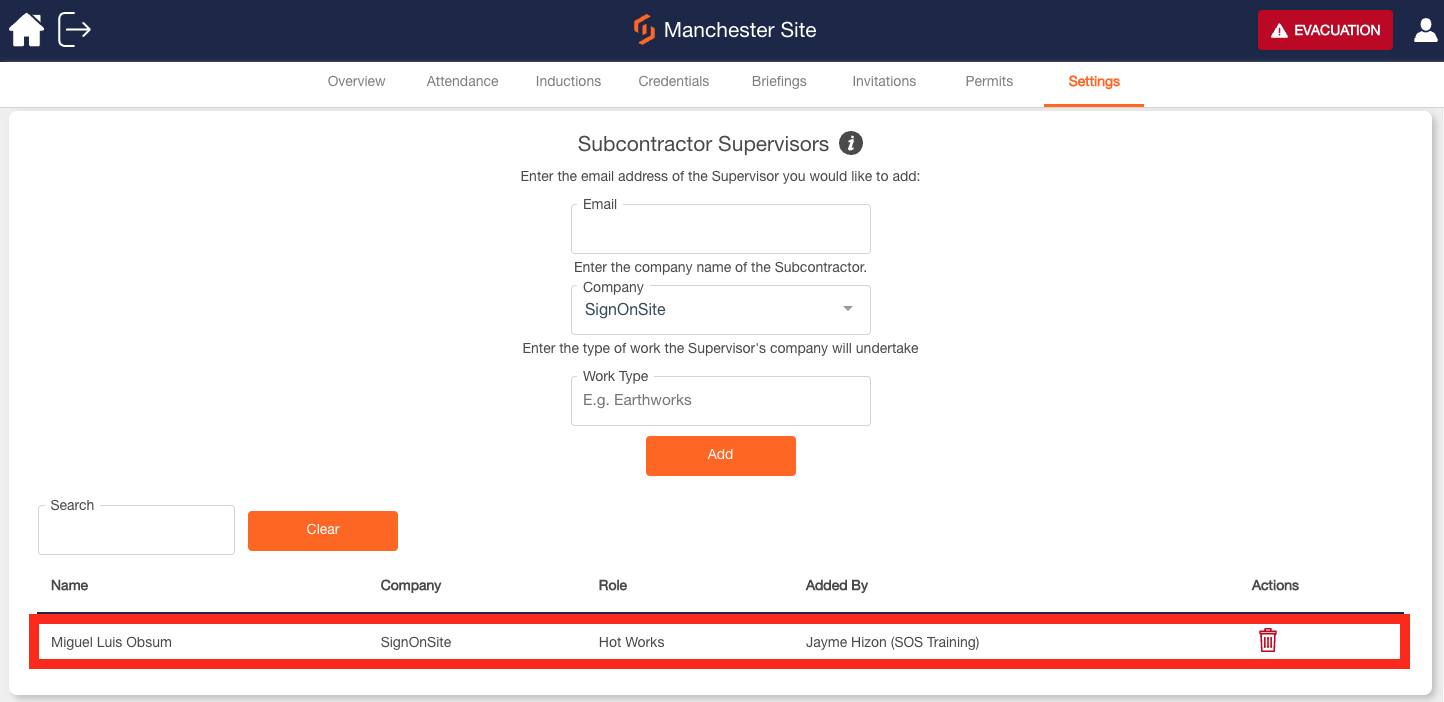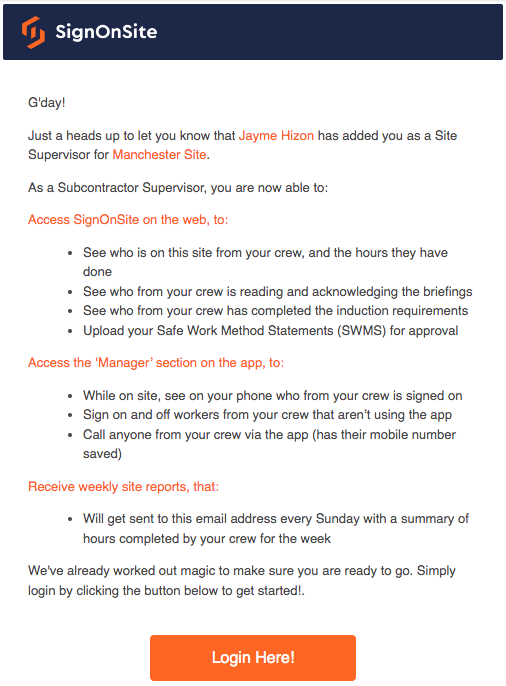Add Other Subcontractor Supervisors
As a Subcontractor Supervisor, you can add other Subcontractor Supervisors
Note: This article is for Subcontractor Supervisors.
Give other Subcontractor Supervisors access to sign-on workers, gain access to attendance data, and have visibility over who is currently on site.
You can only add other Subcontractor Supervisors from your company. If a Subcontractor Supervisor from another company on site would like access, they'll have to be added by the Site Manager.
Steps for Subcontractor Supervisors
To add another Subcontractor Supervisor:
1. Head on to the Site Settings of your Web Panel.
2. Scroll down to the Subcontractor Supervisors section of the page.
3. In the box provided, enter the Email Address, Company Name of the Subcontractor, and the type of work the Supervisor's company will undertake, then click on Add
Steps for Subcontractor Supervisors:
Once the Subcontractor Supervisor has clicked on the email and set up an account, they will be able to enter the SignOnSite web panel themselves.
The email should look like this: