Company-wide induction is a collection of forms used across all your company's sites.
Following the Setup of your Company Roles (optional, depending on your company's needs), you may now create your Company Induction Forms.
Here's the steps below:
- Complete the form by filling out the suggested categories:
- Form Name (Mandatory)
- Worker Personal Details (Various types of information are available)
- Additional Worker Information (In this section, you can add additional information requests, or create custom requests)
- Include Images for Workers to review (Such as a site map or any additional images)
- Worker Acknowledgements (You can include sections of information such as "Site Rules". Workers will be required to check a box to indicate their acknowledgment)
- Licenses and Credentials (You can also enable workers to upload any licenses/competencies they may have by leaving the 'Custom Licences' option enabled)
- Quiz Builder (Workers will be required to successfully complete the quiz in order to complete their induction)
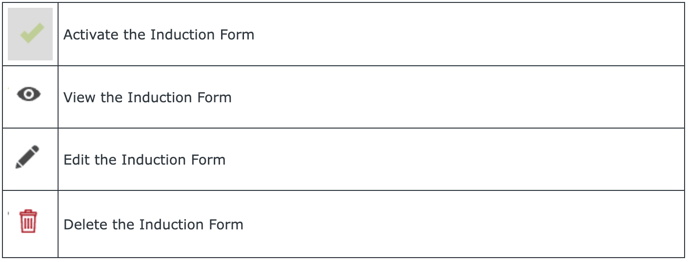
Additional Information:
- When setting Credentials you wish to make mandatory or optional in induction forms, you can choose from a list of pre-existing credentials. This is what will enable pre-population when workers with an active Worker Passport in their phone app complete an induction.
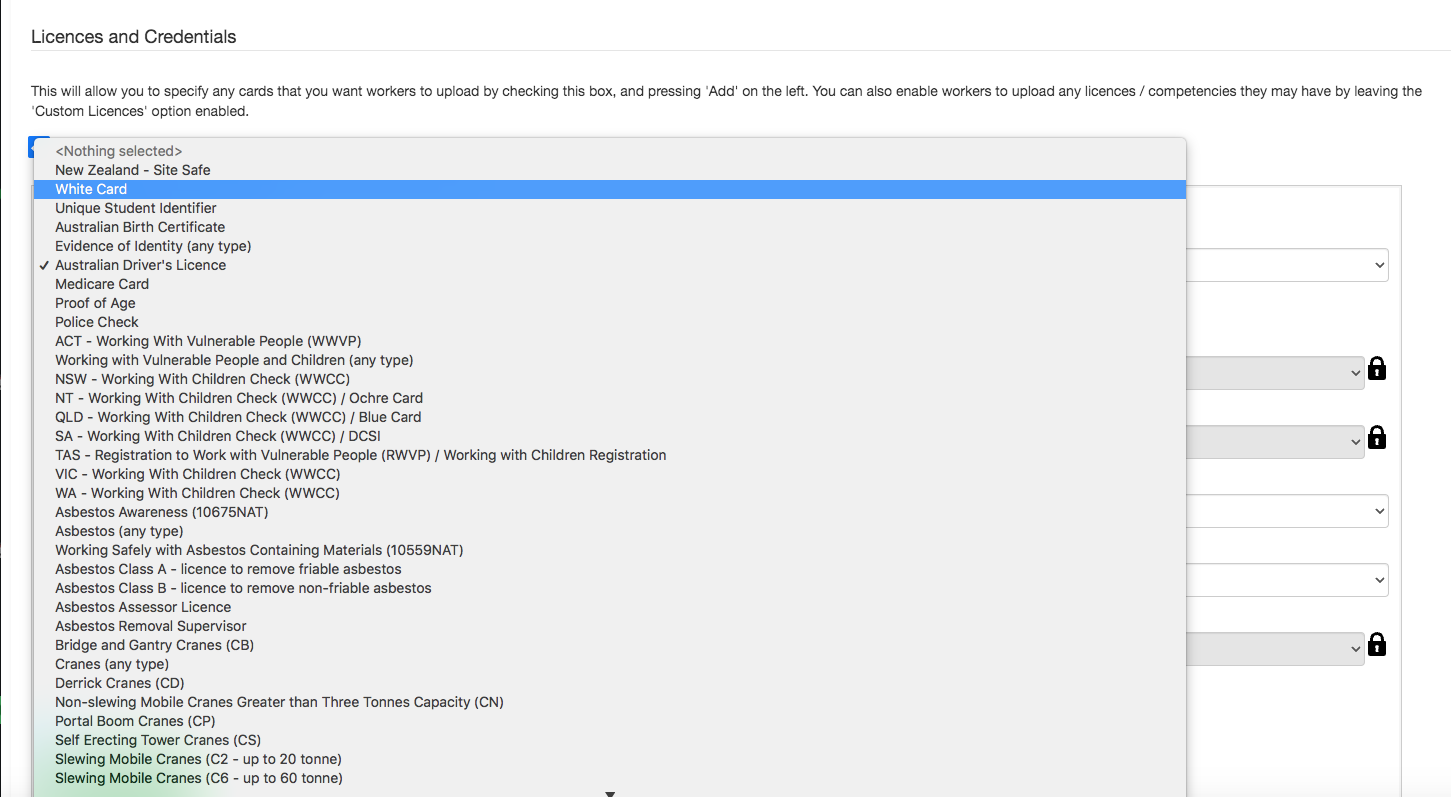
For example, if you request a 'Whitecard' and a worker has created a 'Whitecard' in their Passport, SignOnSite will pre-populate the form with the worker's Whitecard' details.
If you still want to customize your license/ credential, you can select "Configure this license or credential" - but please note that pre-population may not work for customer credentials, as the fields between Worker Passport and the Induction form may not match.
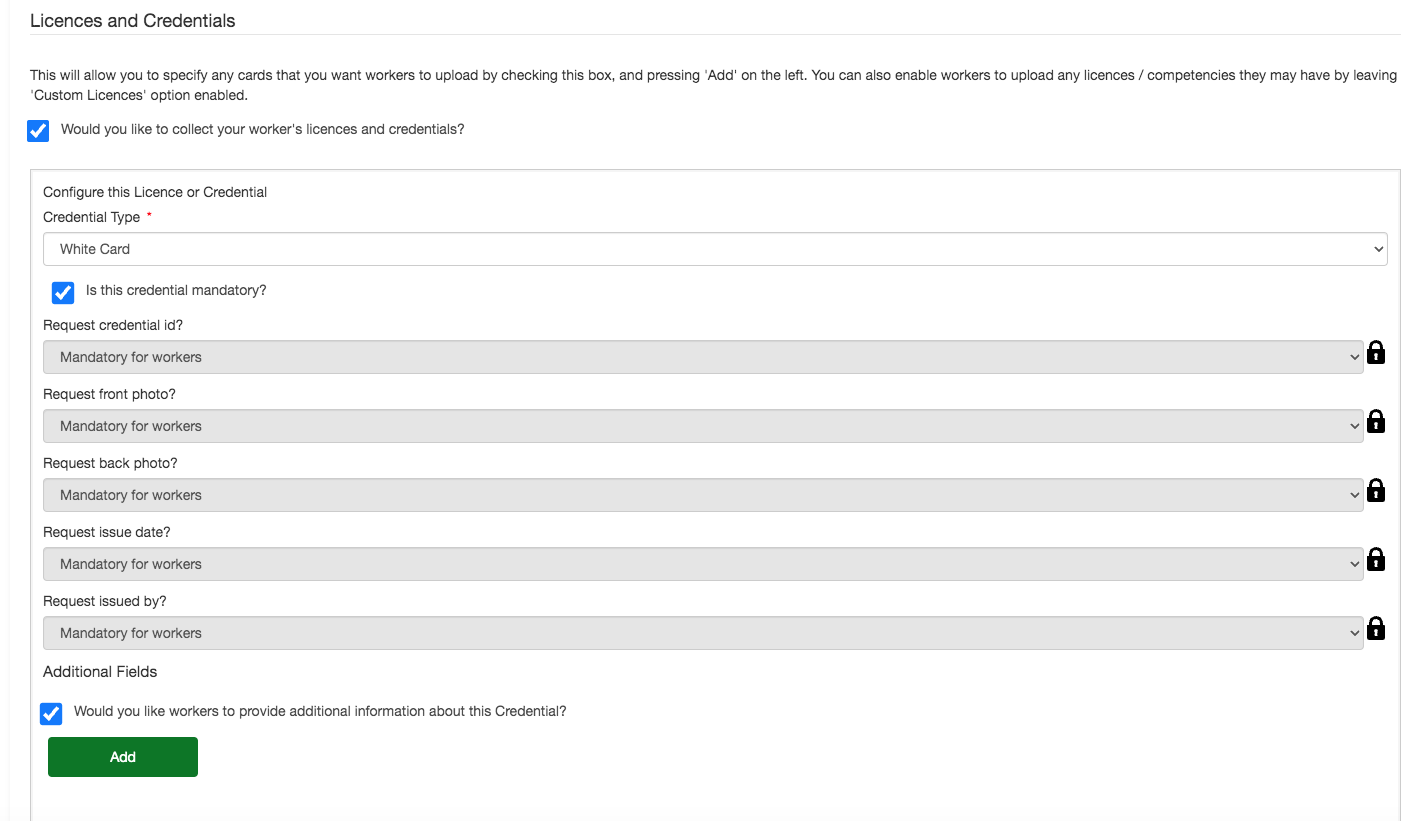
Note:
1. With your new template set up, you can activate a new induction form on all your sites using the new template as a starting point.
2. If you experience issues between Worker Passports and information not pre-populating into the Induction form.
- You may be on an old induction form system.
- To rectify this and make sure the population of Workers' Passports can work, a new induction form should be created to pick-up the most recent form system.
3. You can build a new Induction Template (recommended) so that all new sites and existing sites can set an induction form based on the new template, or you can build a new induction form on each site from scratch.
