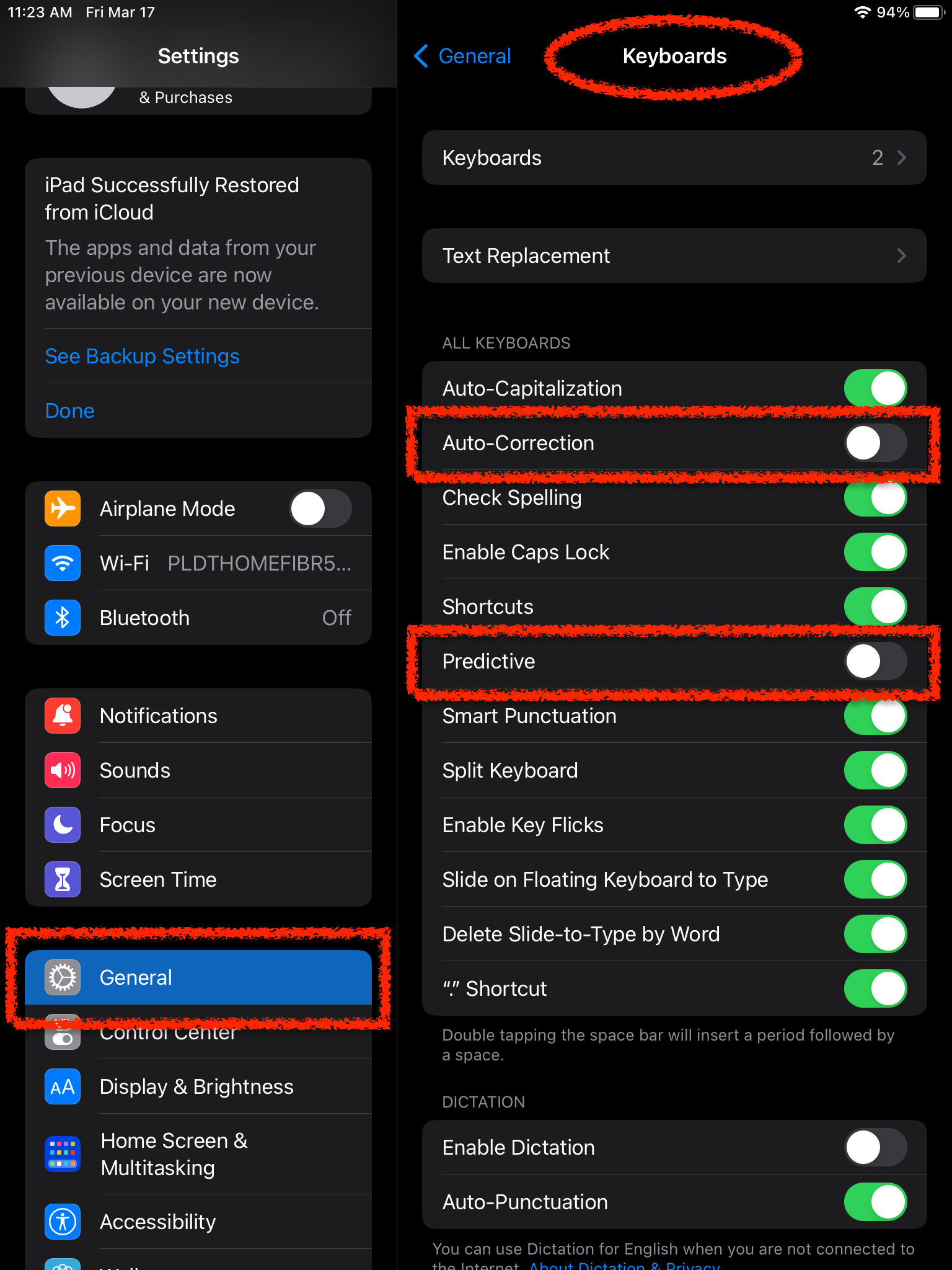- SignOnSite Support
- Creating and Managing Sites
- Setting up a kiosk
Best Settings for your Kiosk (iPad)
Do you desire to get optimal performance from the kiosk app?
We advise you to use the same settings as SignOnSite's kiosks, which are configured as follows.
1. Switch to full brightness and turn off auto lock - While the iPad is in the kiosk stand, the light sensor is covered and will perceive darkness, resulting in very low brightness.
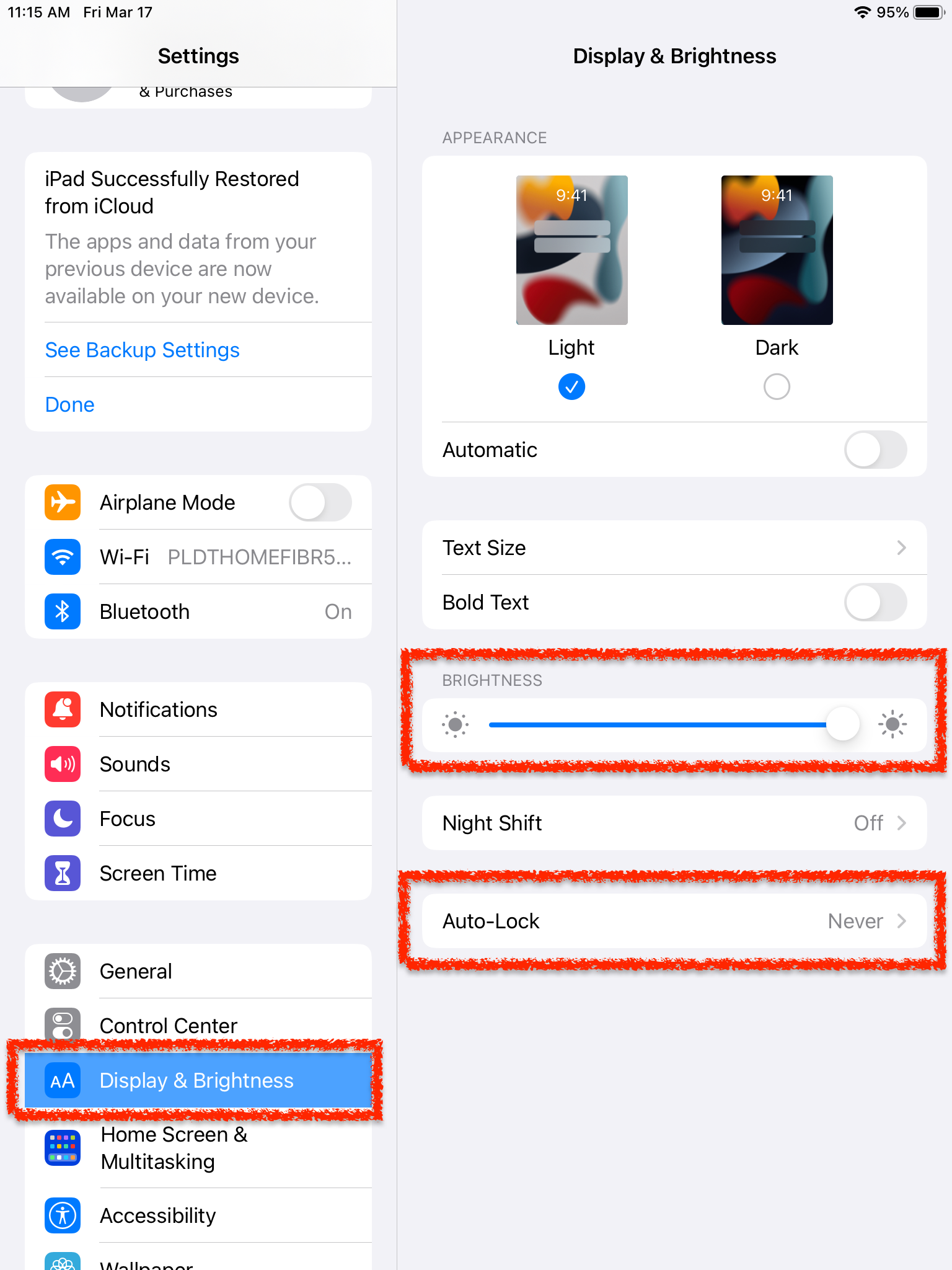
2. Auto-brightness off - This prevents the iPad from adjusting the brightness automatically. Open your Setting > Accessibility > Display & Text Size > Scroll down to Auto-Brightness
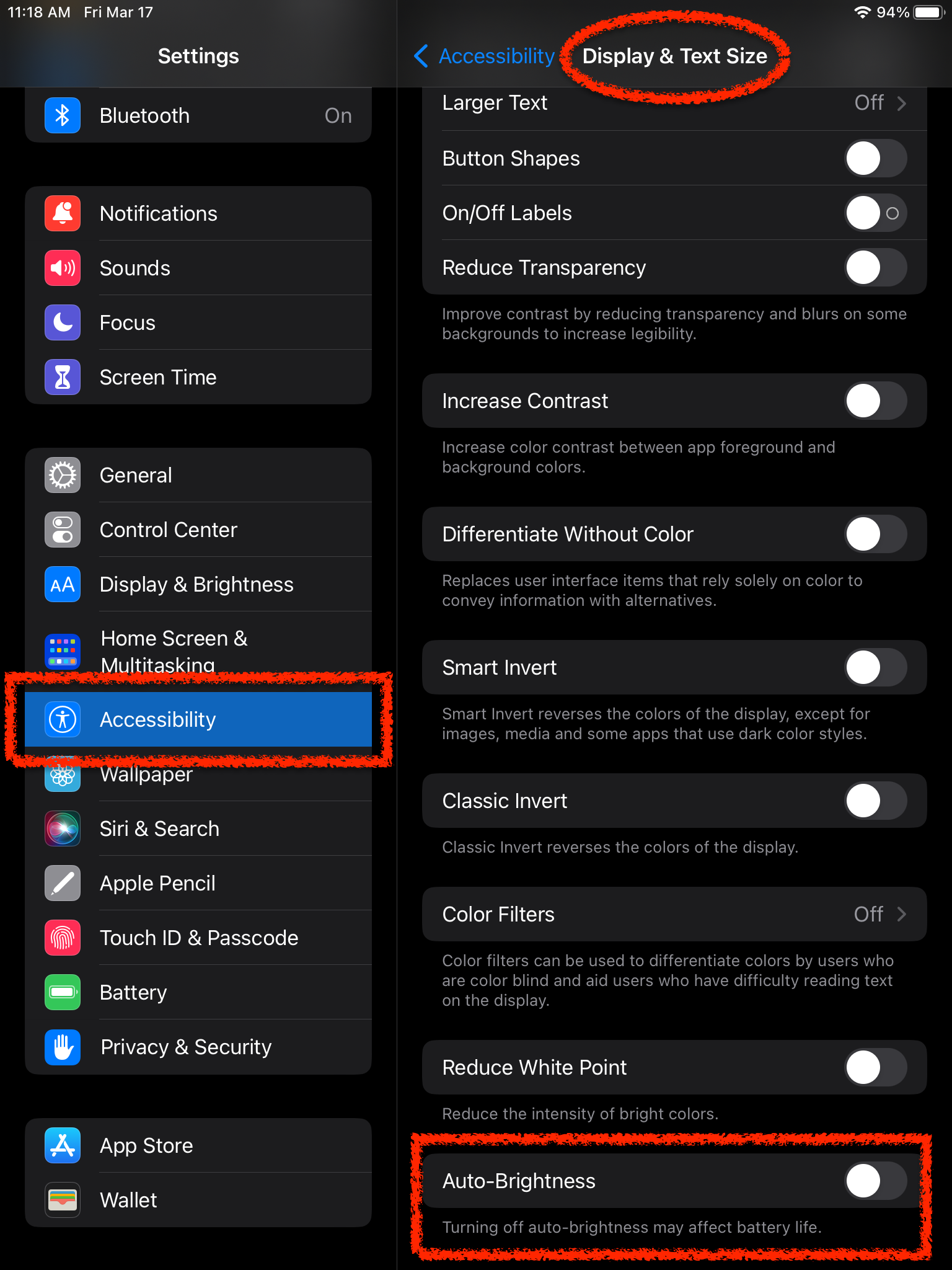
3. Bluetooth off - This saves battery
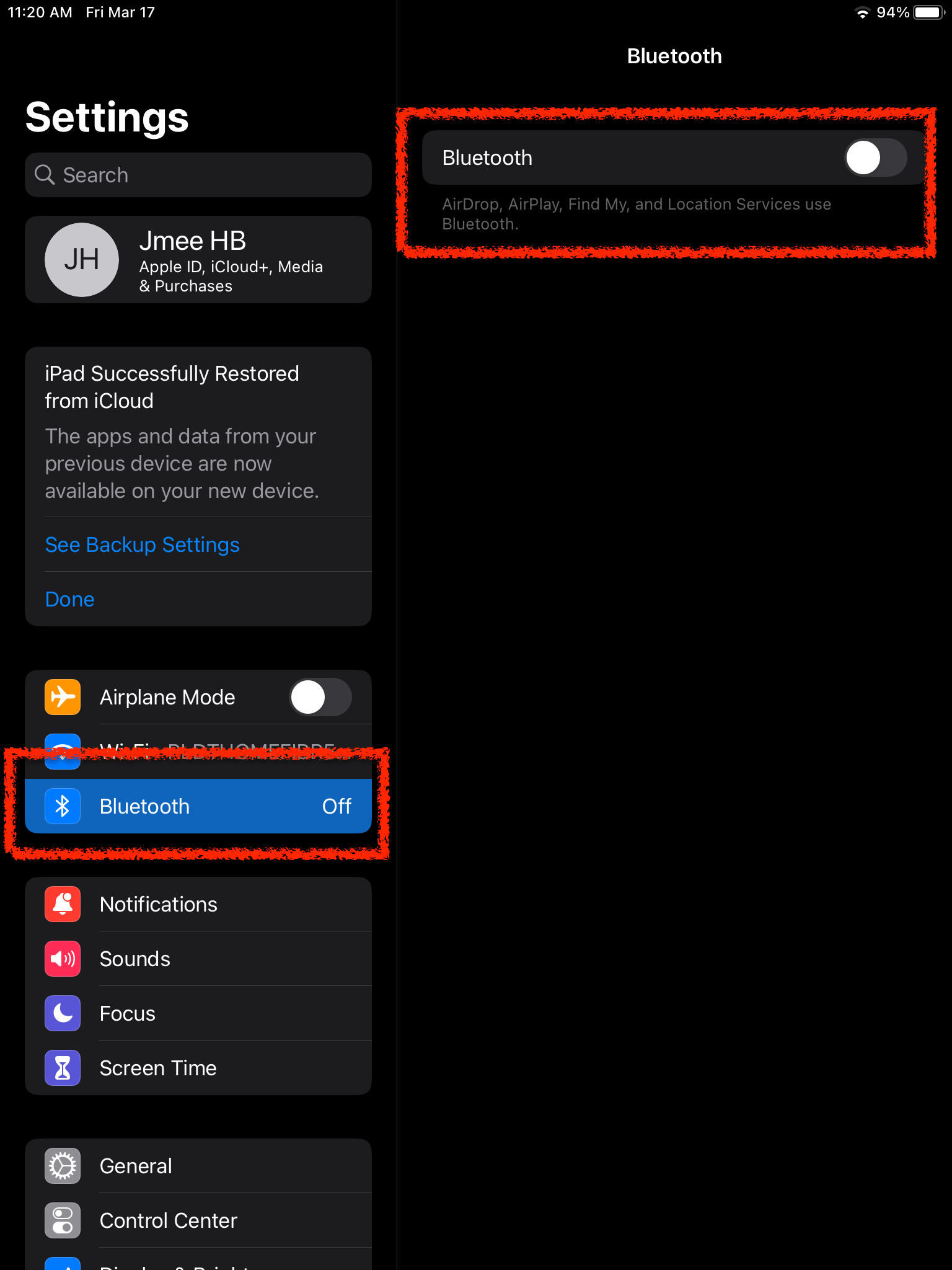
4. Auto-correct and Predictive text off - Prevents names from being incorrectly autocorrected. From Settings > General > Keyboards