- SignOnSite Support
- 👷🏼 How to use SignOnSite as a Worker on Site
- How to sign on and off site with a Kiosk
Sign Off: Using Your Name through Kiosk
You can sign off the site using your name, just like you can sign on. Simply follow the short instructions below.
1. Tap on Sign Off.
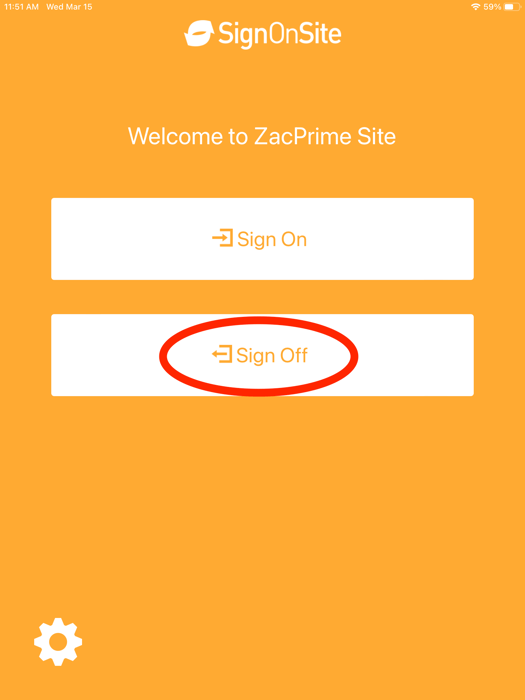
2. Click Look up by name.

3. When your name displays, type it in and click it.

4. If you view this screen, you have been properly signed off.

