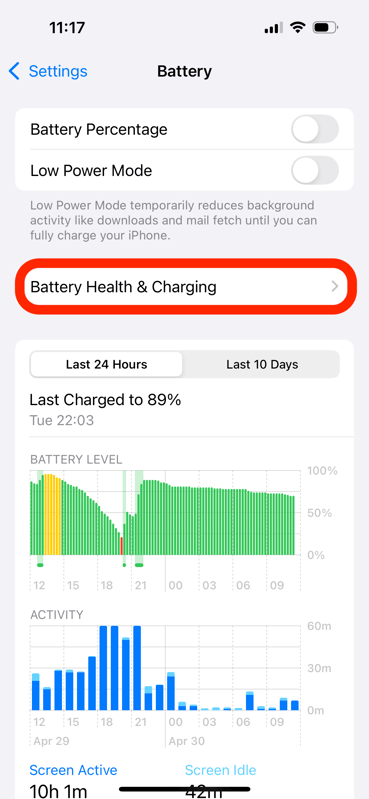- SignOnSite Support
- 📲 Your SignOnSite Account
- Phone Battery and Data Useage
Checking Battery Usage: iOS
The SignOnSite app consumes relatively little battery power. You might ask how little. Typically, the app uses only 1% to 3% of the battery.
To Check SignOnSite Battery Usage:
1. Navigate to Settings. Scroll down and tap on Battery.

2. This will take you to the Battery Screen, scroll down till you find the SignOnSite app.

3. The percentage of Battery Usage will be shown as the next number when you locate the app.