This indicates if the device is connected to the internet via mobile data. This is used to assist in determining the position of your phone.
To turn ON mobile data in general:
1. To see the Control Panel, swipe down from the top portion of the screen.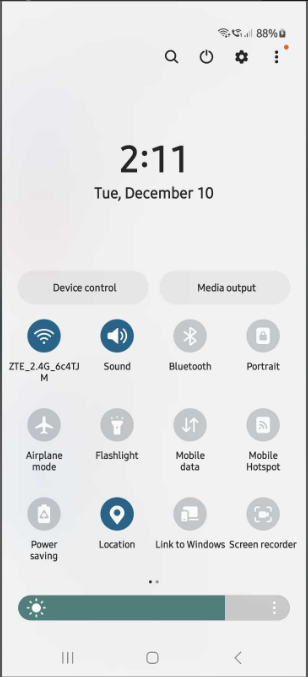
2. Press the button for Mobile Data. When it is highlighted, you have internet connectivity, and mobile data is enabled. 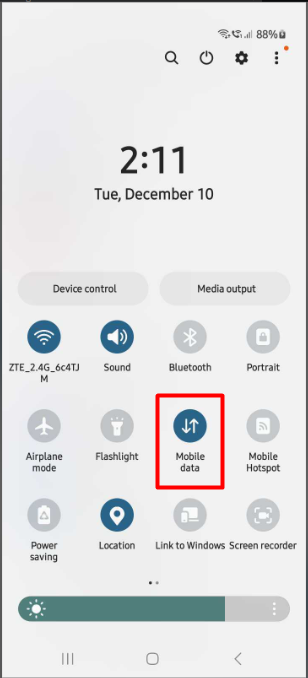
It's possible that your phone is set up to block new apps from using your data. The SignOnSite app will not connect to the internet until you enable mobile data for SignOnSite, even if your data is switched on.
To turn ON Mobile Data for SignOnSite:
1. Open the Settings app.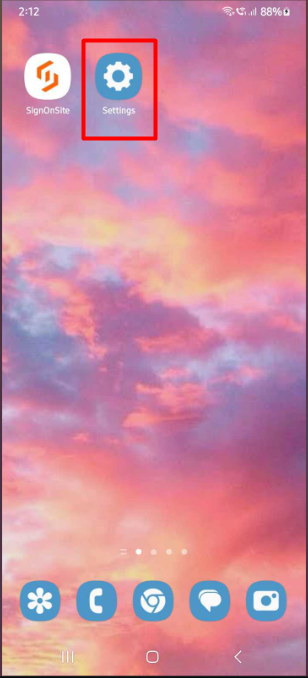
2. Tap "Connections."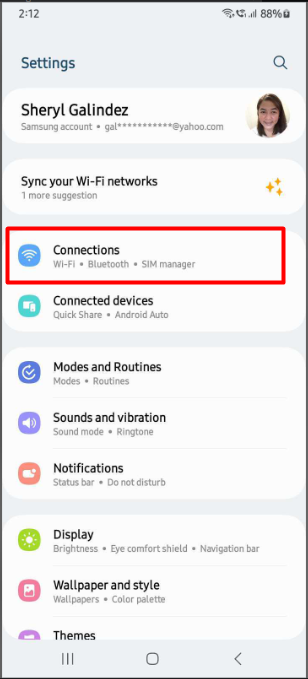
3. Tap "Data Usage."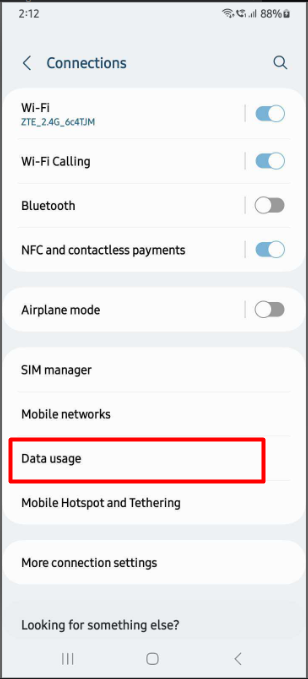
4. Tap "Allowed networks for apps."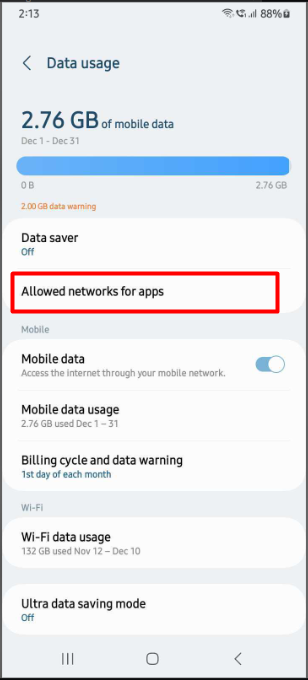
5. In the list of the apps, look and tap for SignOnSite.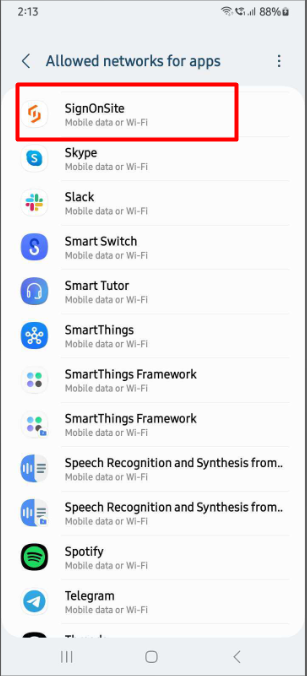
6. To utilize the app, tap "Mobile data or Wi-Fi" while your Android phone is linked to both internet sources.
