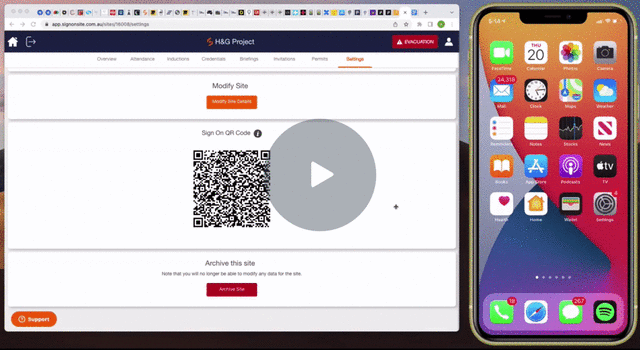You can scan a site-specific QR code to help you sign on to your site and access your site-specific documents.
This can be done in either of 2 ways:
1. Open your camera and hold it up to the QR code. Follow the prompts. If you don't have the app already, it will take you through the download and account setup flow. Then you will be able to sign on and access your site documents.
or
2. Open the SignOnSite app and select Sign on via QR Code. Hold your phone up to the QR Code and wait for it to sign you on. You will then be taken straight to your site documents.
When you are leaving the site, be sure to sign off by opening the app and selecting Sign Off under the Site tab. To find out more about How To Sign OFF Using A QR Code, click the link.
Note: If your phone does not recognise or is unable to scan the QR code, you may need to download a QR reader from your app/Play Store.
Watch this short video, which takes you through the sign-on flow.