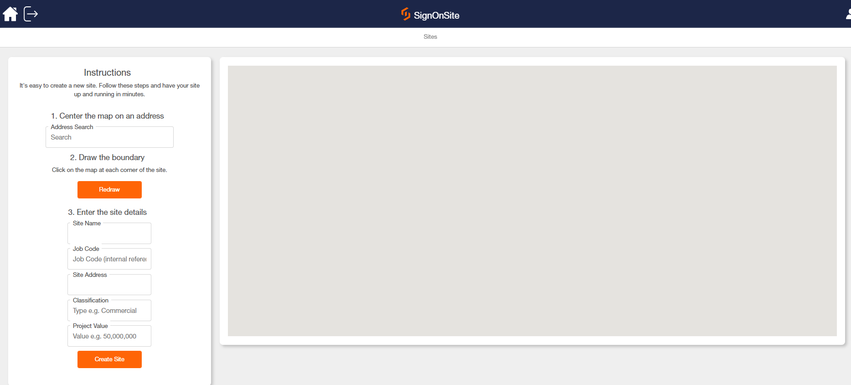A Guide for Company Administrators to Create a New Site
So you want to create a new Site? Fantastic! Here's how to do it.
Note: You must be a Company Administrator to create new sites, and you must have enough sites remaining on your current license. If you're unsure about how many sites you have left on your license, feel free to ask us at support@signonsite.com.au.
1. Sign in to the Manager's Panel, and click the New Site button.
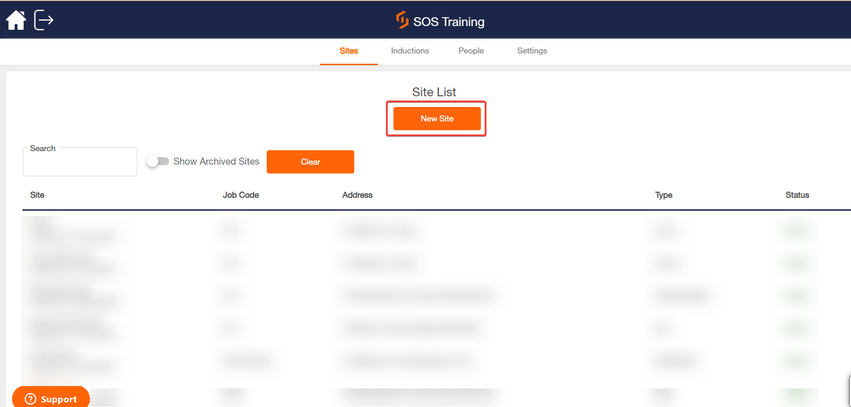
2. Follow the instructions on the left sidebar of the Add a new site page
-
Enter your address on the Address Search to center the map on the address
-
Draw the Boundary by clicking at each corner of the Site
-
Enter the Site Details such as Site Name, Job Code, Site Address, Classification, and Project Value
-
Click Create Site when you're done