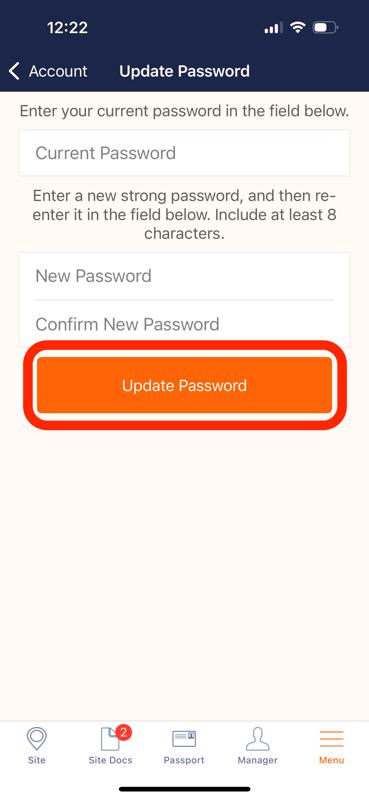- SignOnSite Support
- 📲 Your SignOnSite Account
- Your account details
How to Change your Password via Mobile App
Do you need to update the password for your mobile app? The steps are as follows.
In the Menu tab of your phone app, you can modify your password.
By selecting the Menu tab in your app, you will see your profile where you can edit and update your personal details, and select Account.
You can alter your password to anything you choose from this point on.
Just be careful to remember what you changed it to! If you DO forget, don't panic; we have a support article here that can assist with that as well.
`1. On the Menu Page, look for Account.
2. Click on Change Password.
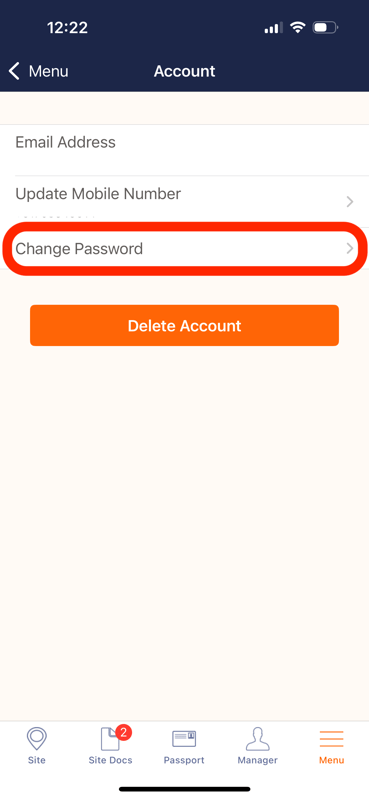
3. You will be routed to an Update Password page, enter your current password, and add the new password. Don't forget to click Update Password afterwards.