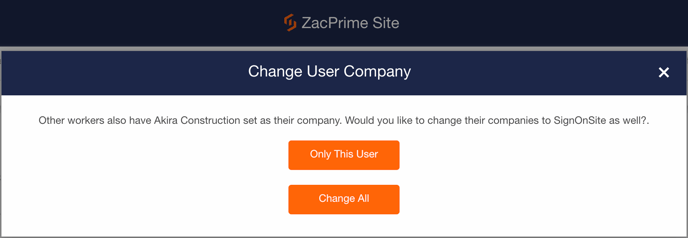When a user registers their account with an oversight, such as a typo or the wrong-spelled company name. If this occurs, your CSV reports may contain the same company numerous times but spelled differently.
You may correct these mistakes as they happen. Simply follow the instructions below to do so.
Click on the user's Company Name to edit it by hovering your mouse and clicking the Pencil Icon beside a user’s name.
You have the option to choose if you want to change a company name for one user or all users on the site.
1. Open the Induction Register from your Web Panel.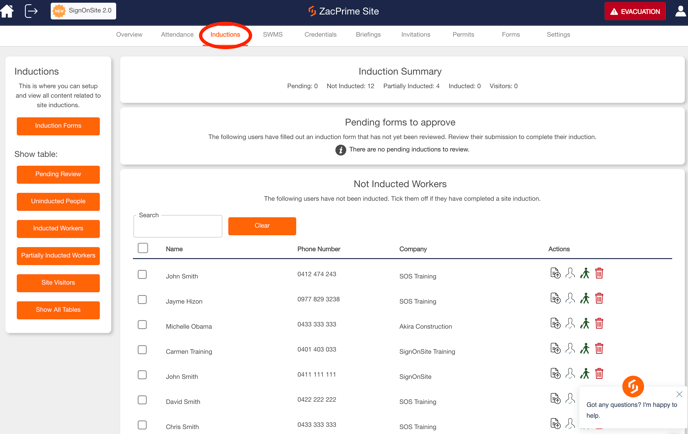
2. Choose the company name you want to change by clicking on the Pencil icon. A pop-up window will appear. Type in the new company name and click Change.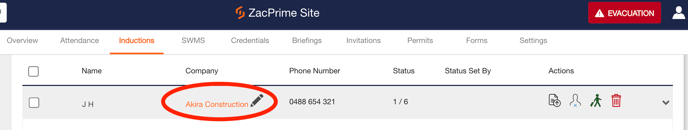

3. You will then be prompted if you want to change all companies that have this name or if it is just this one individual. Select whatever suits your needs.