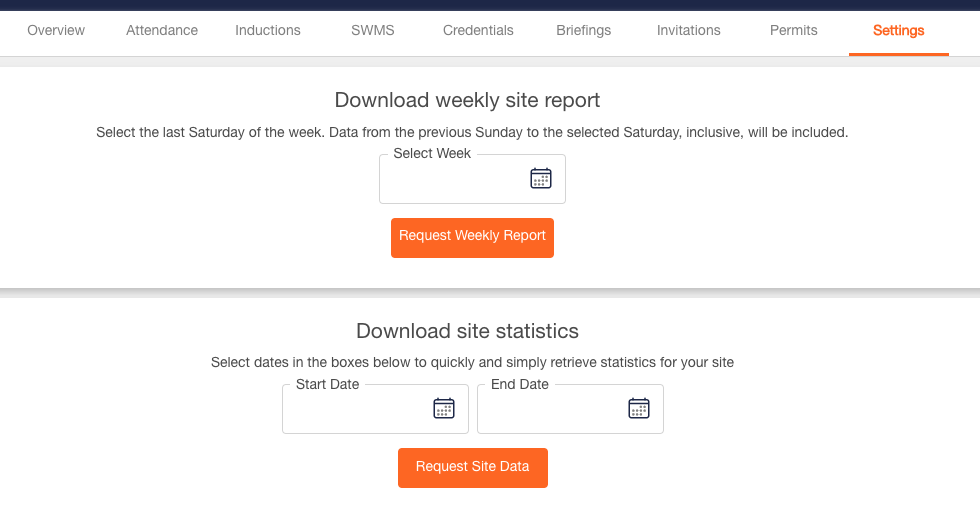Extracting Post Code Data from a CSV Download
Follow the steps below to get the number of workers to a specific postcode as stated in the induction form:
1. Download site data for the period you are interested in under the Settings tab.
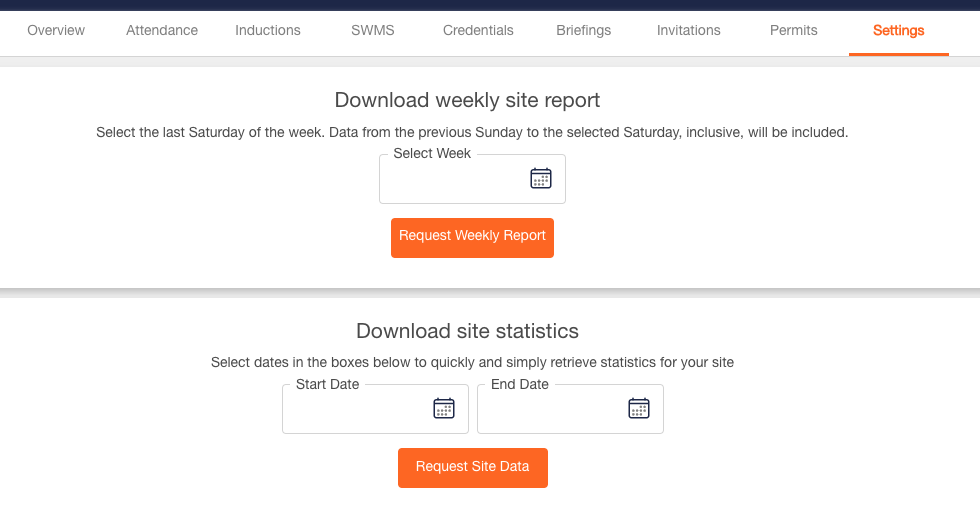
2. Open the CSV in Excel or Google Sheets.
3. Insert a new column AFTER column B and label it "Full_Name".
Concatenate the "First_Name" and "Last_name" columns to give you one unique full_name.

4. Create a "Pivot Table".
Select Rows "post code" and values

This will give you a table of Postcodes with the number of workers who have supplied that postcode in the induction form.