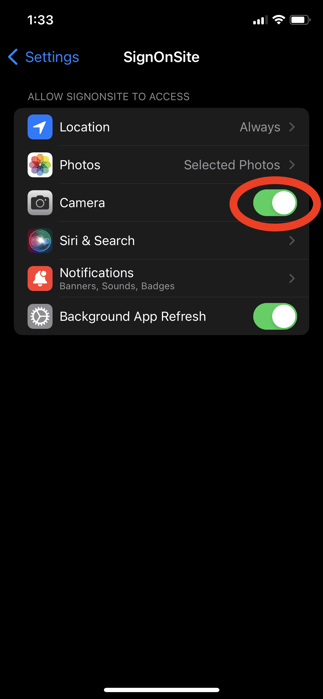- SignOnSite Support
- 📲 Your SignOnSite Account
- Troubleshooting: Apple iPhones
Error: Blank Camera on License Upload
During the induction process, you have the ability to upload your licenses and competencies by taking a picture of your card.
A problem some users may have is the camera showing a black screen. This occurs when SignOnSite doesn't have permission to access your camera. To fix this:
1. Open up Settings, scroll down to the SignOnSite App and tap on it

2. Ensure the slider next to the camera is switched to green for ON