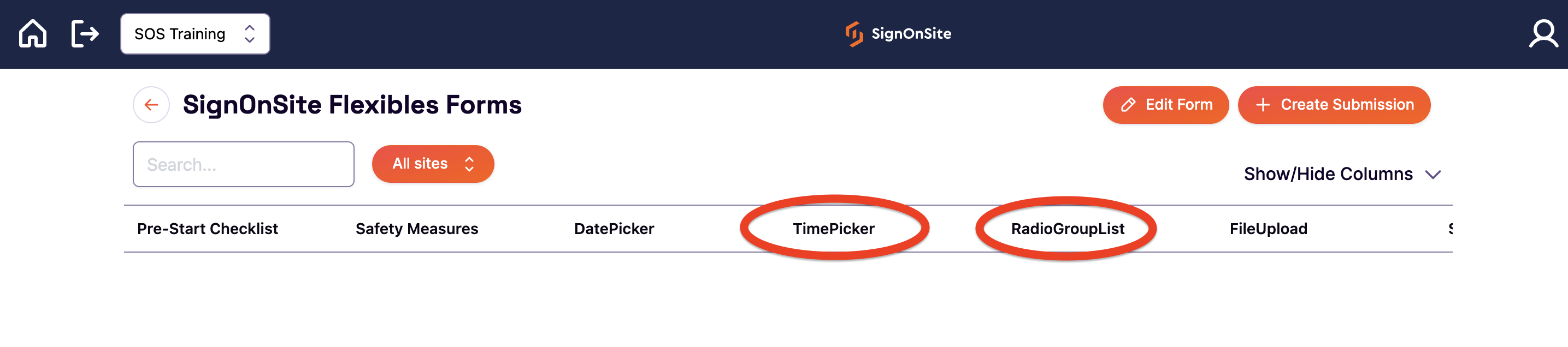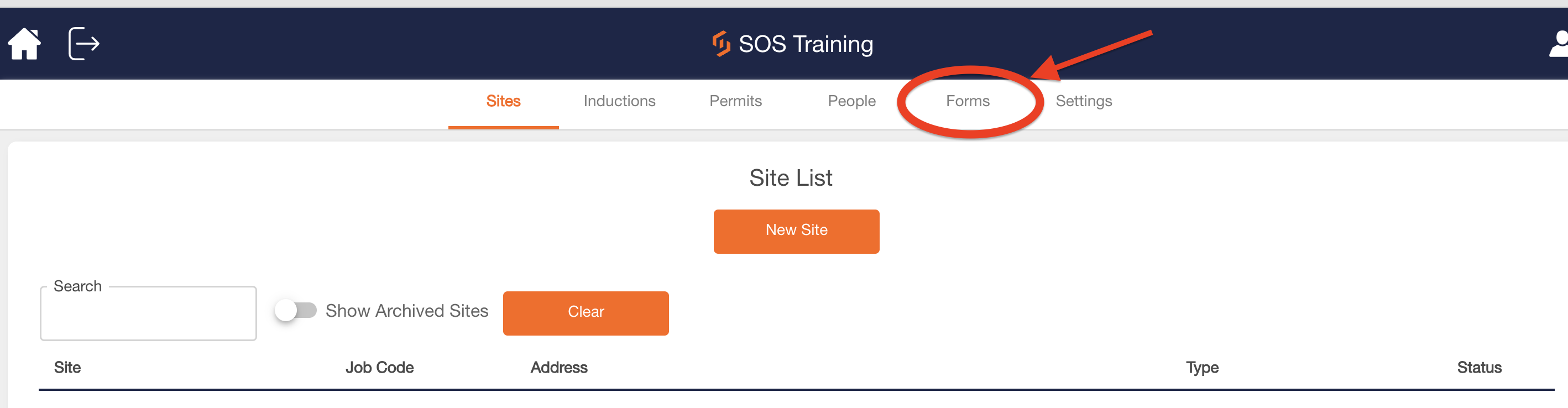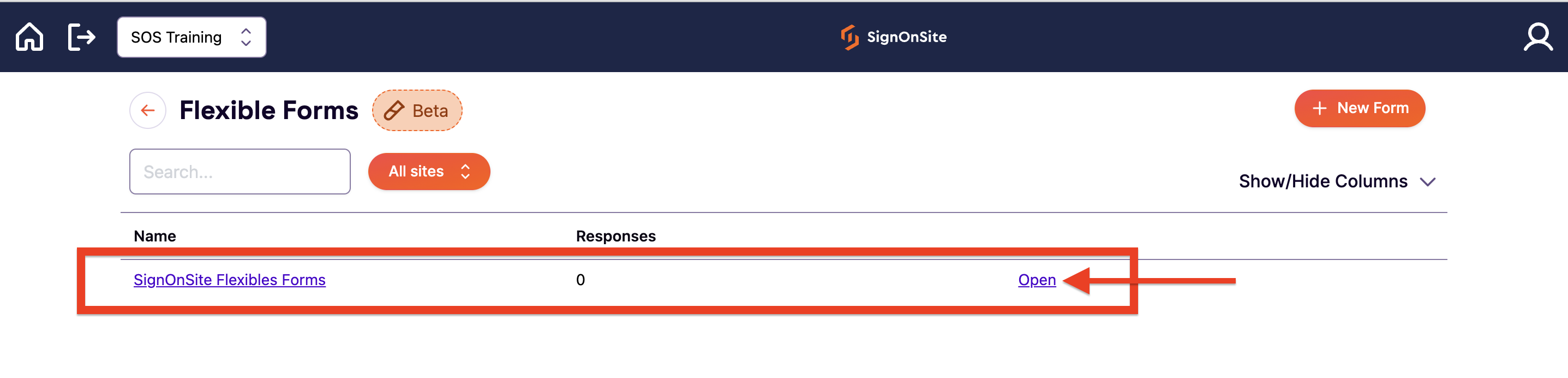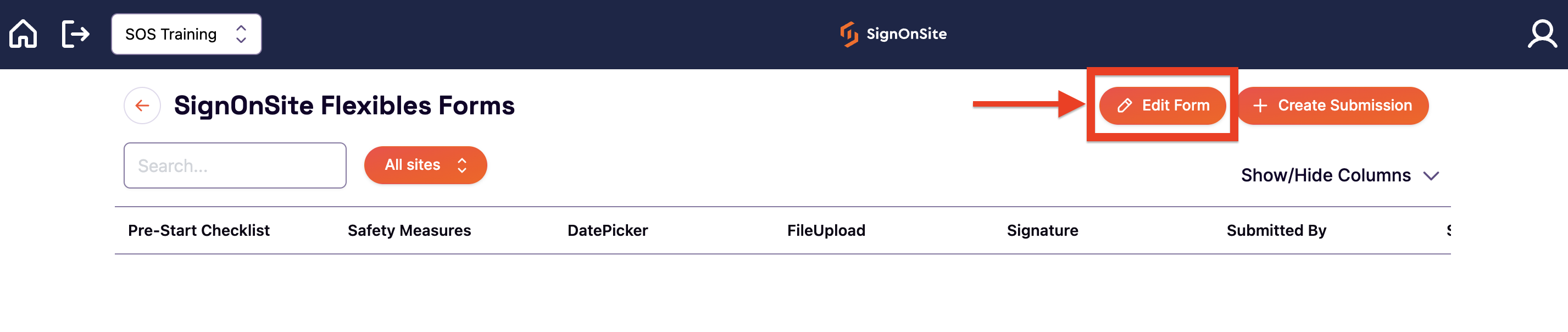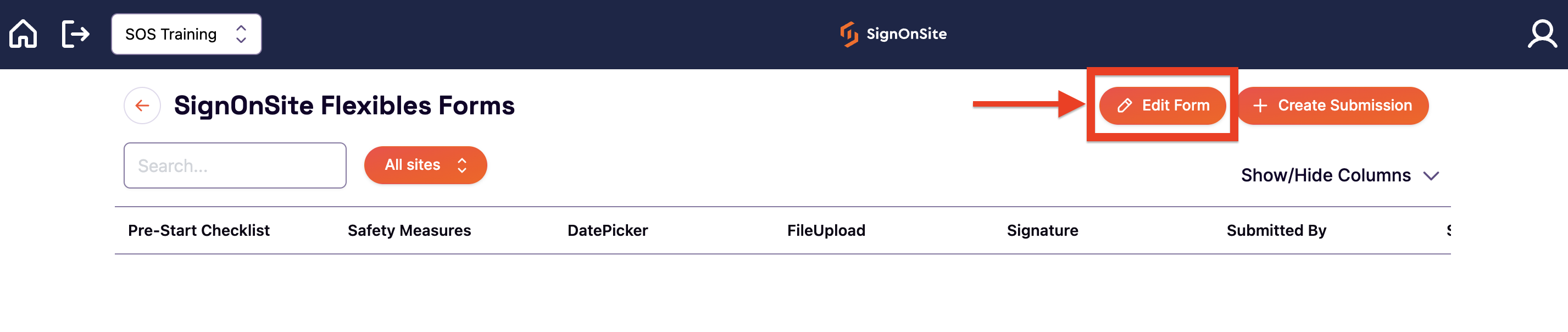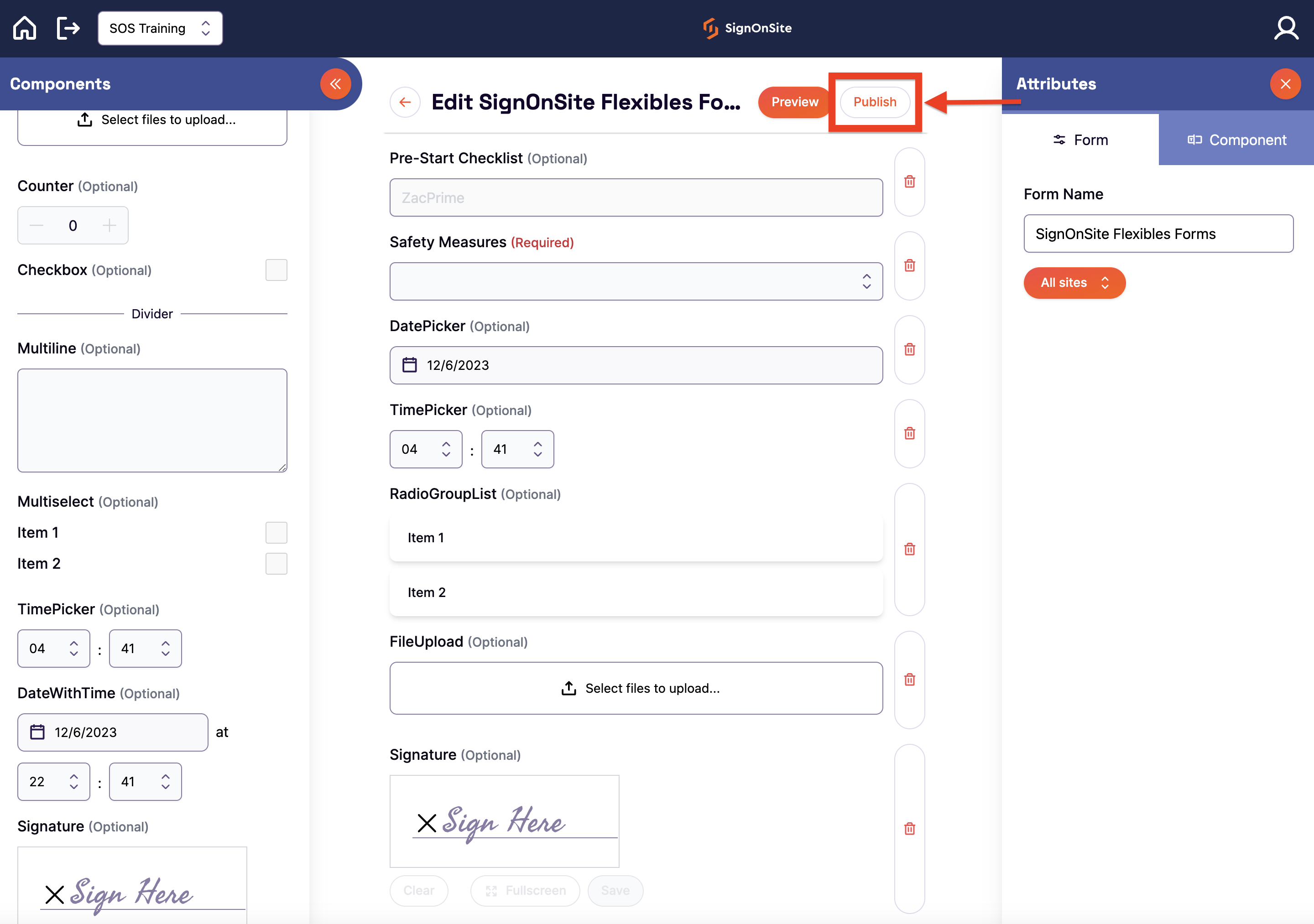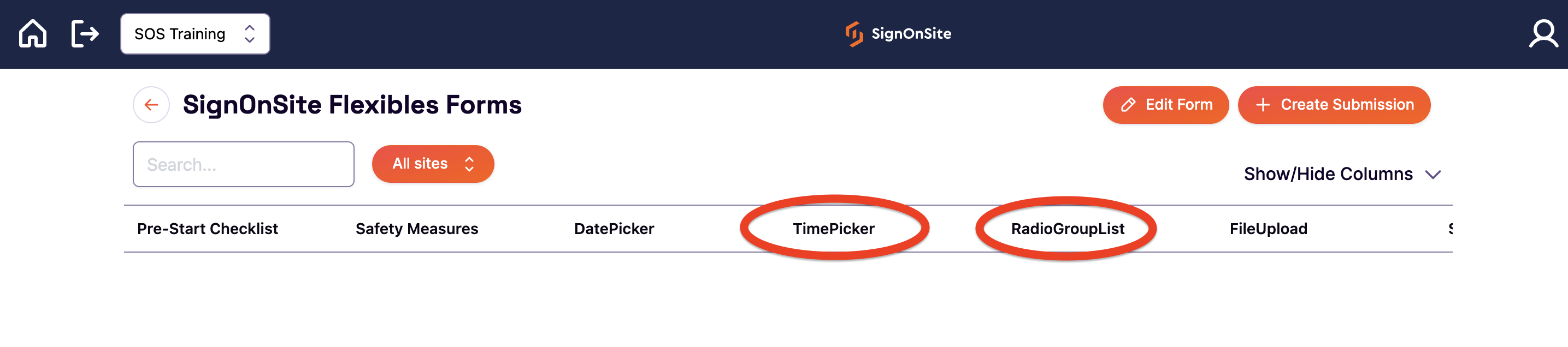Editing a Flexible Form Template
How to edit a Flexible Form Template
From your company Dashboard, head on to your Forms Register and open your form.
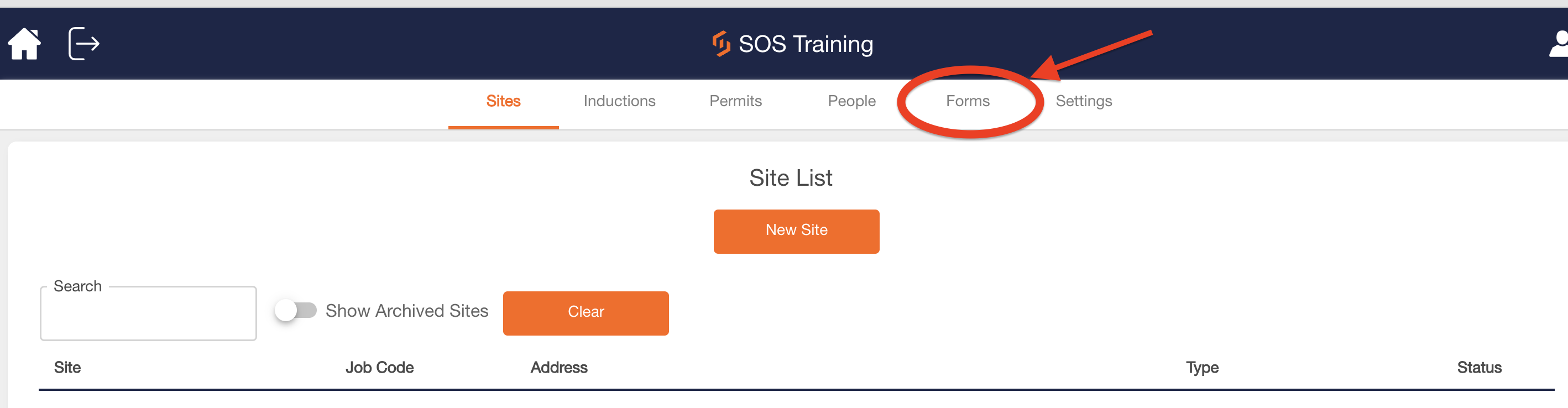
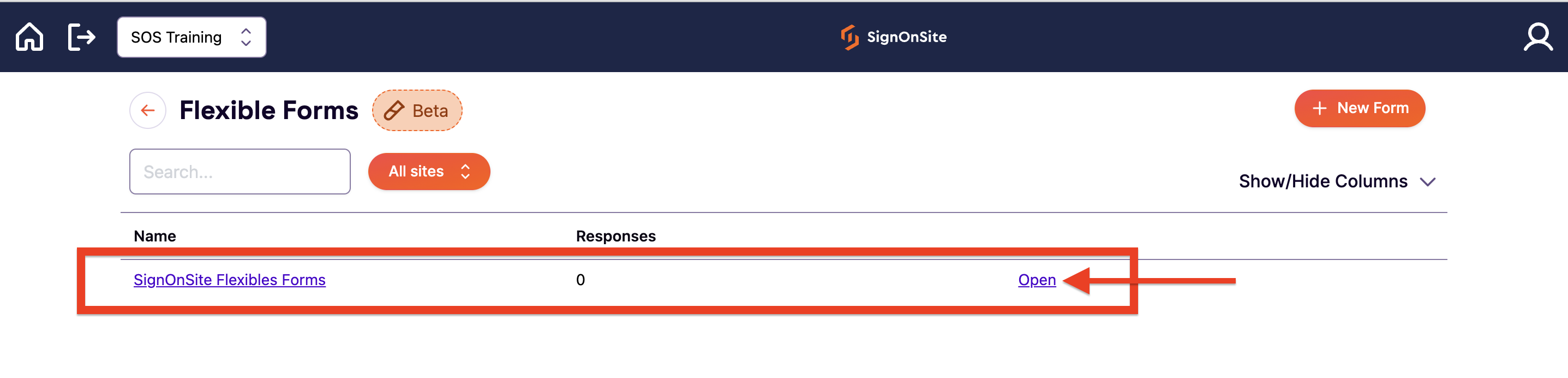
To edit an existing form template, select the Edit Form button on the form submission summary screen. 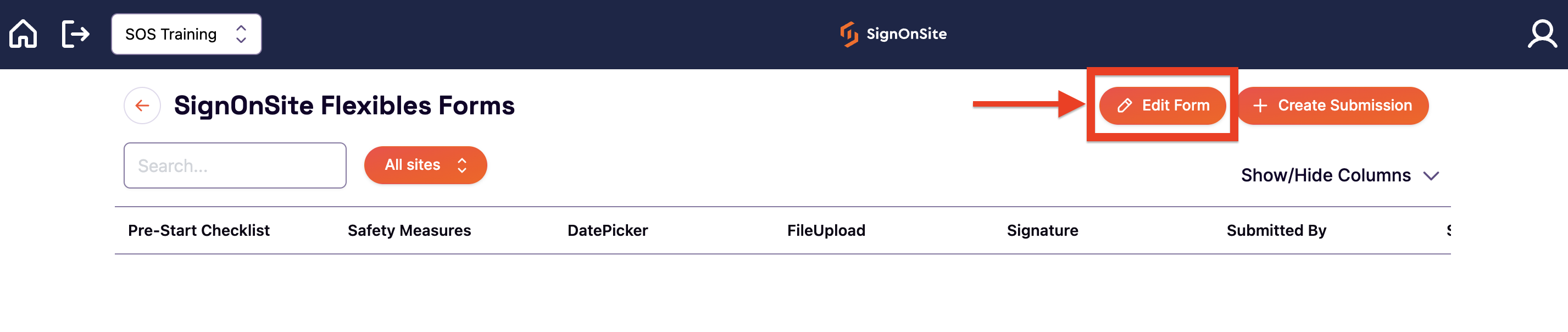
This will immediately open the form inside the form builder screen.
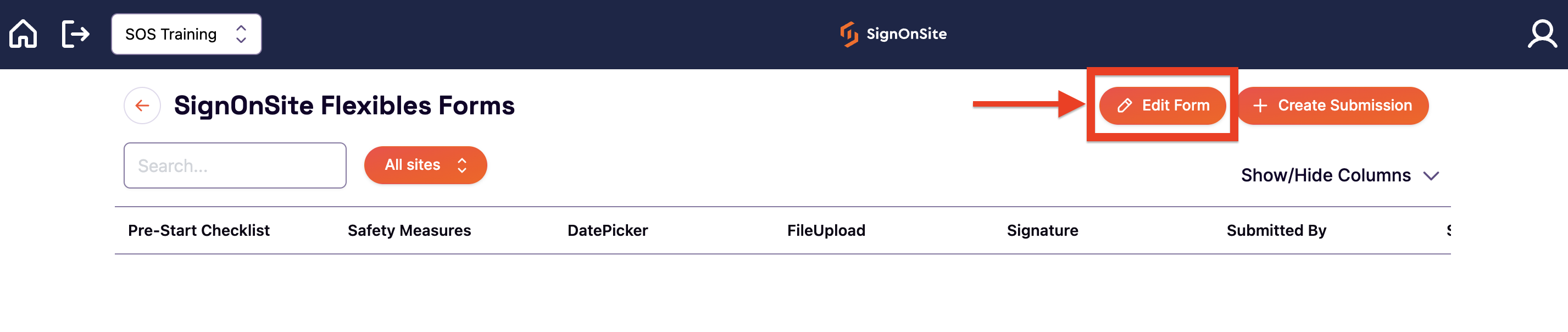
Once the desired changes have been made, select the Publish button to save the changes to the form.
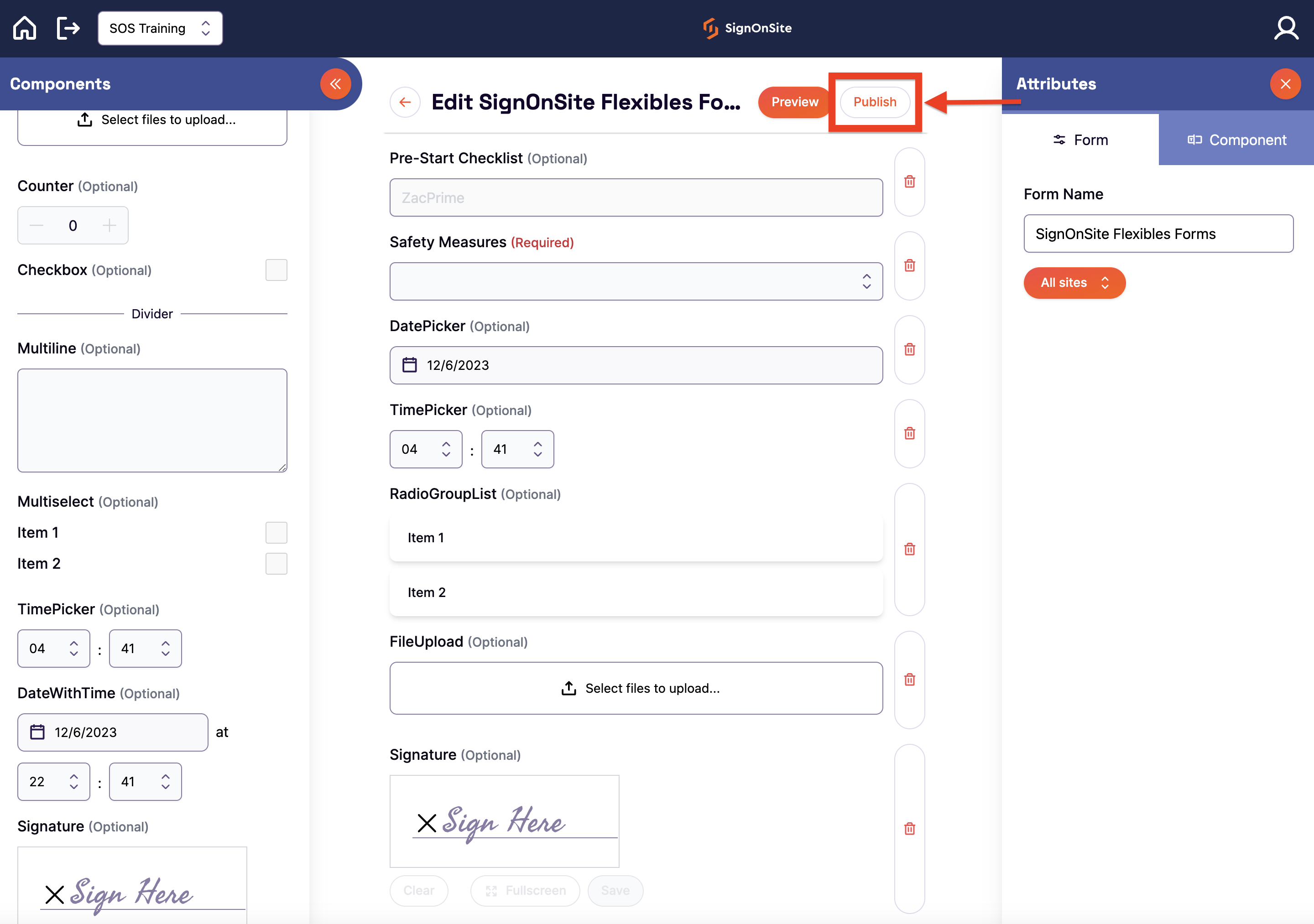
The changes will immediately be made to the form, and you will then be taken back to the form submission summary screen.