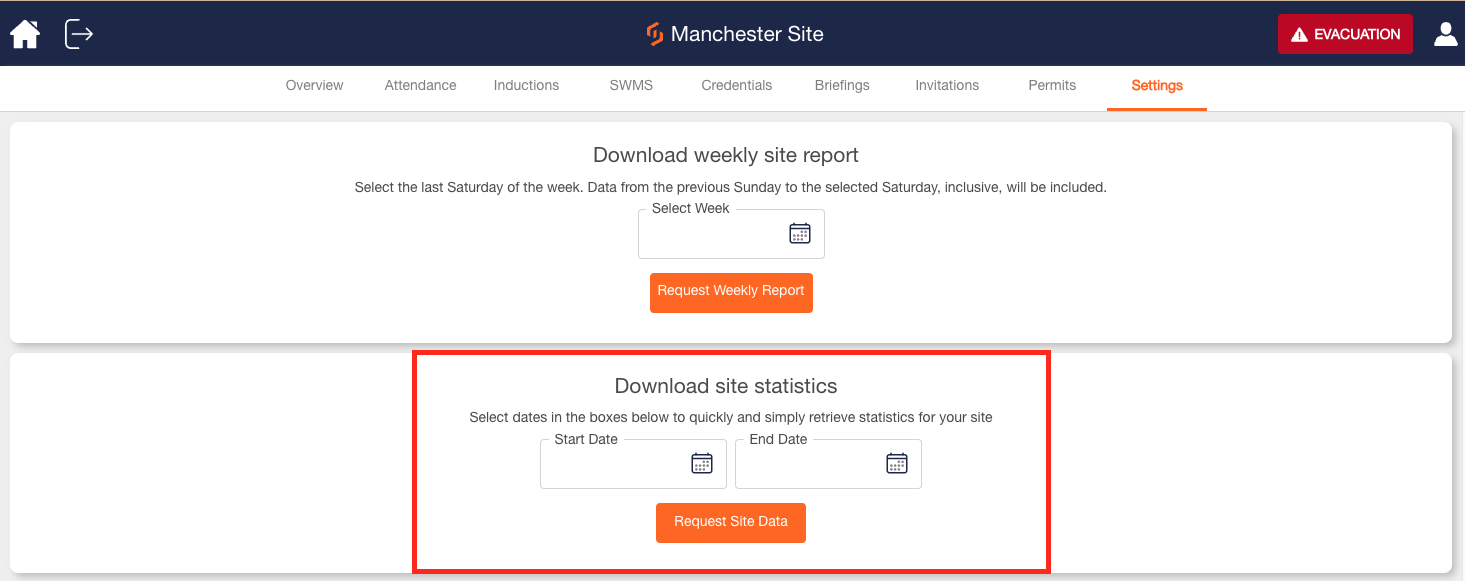How to Download Your Site Data as a PDF File
Although you receive a weekly PDF report every Monday, sometimes it is important to access historical data in an easy-to-read and presentable PDF format.
In this spreadsheet, you will be able to see data such as; how many users were on-site, for how long, what company they work for, and who specifically was on site, all for a specific week.
How to Download a Weekly Site Report
To download the Weekly Site Report, navigate to the Settings tab. At the top of the screen, you will see the section titled Download Weekly Site Report. Choose the weekend Saturday that you want to download, then click on the Request Weekly Report button.
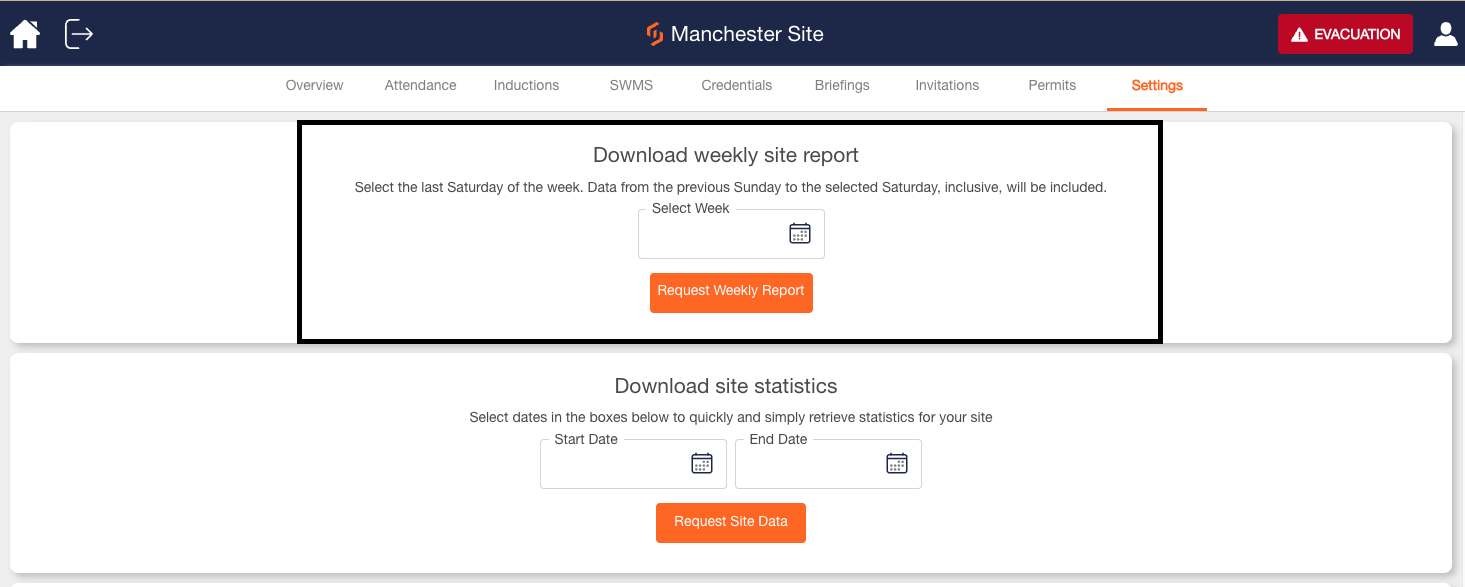
If you need more specific and detailed data for your reporting, navigate to the Download Site Statistics section and enter the date range you'd like to download. When you're done, click the Request Site Data button.