- SignOnSite Support
- 👷🏼 How to use SignOnSite as a Worker on Site
- How to sign on and off site with a Kiosk
Creating an Account through the Kiosk App
No mobile device? Not to worry. The SignOnSite Kiosk app makes it simple to create an account for workers without smartphones. To do so, go to the nearest sign-on kiosk and follow the steps below.
1. Tap on Sign On.

2. Choose Register.

3. Fill out your information, then tap Next.
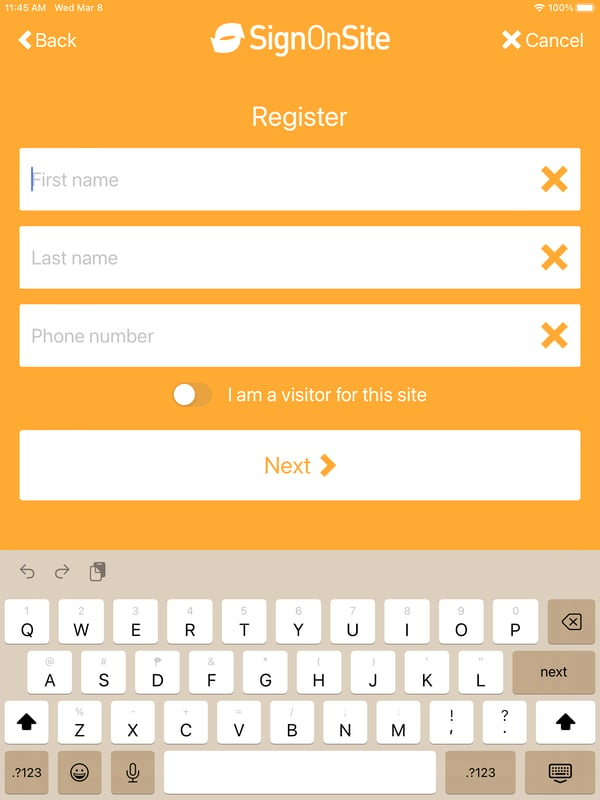
Note: You may toggle "I am a Visitor of this Site" if you are a visitor.

4. Add your company name, then select Next.
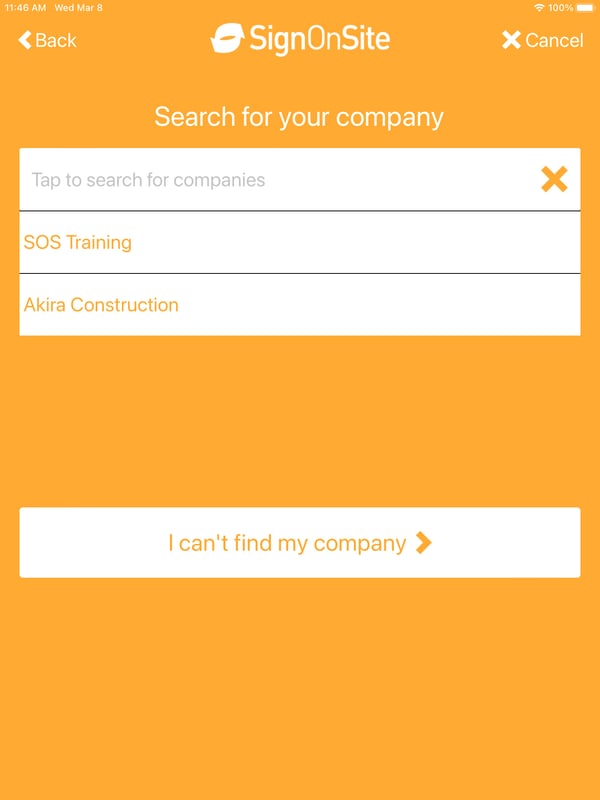
Note: You may choose "I can't find my company" to manually enter your company details.
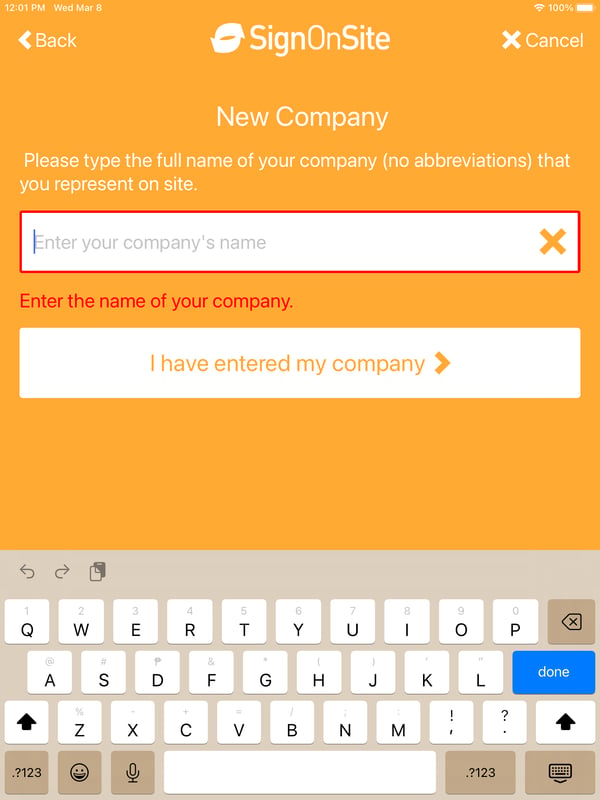
5. Verify your information, read and agree to the Privacy Policy and Terms & Conditions, and then hit Register.

6. Complete or skip your Site Induction.

7. You have successfully registered and signed on for the day if you see this screen!

