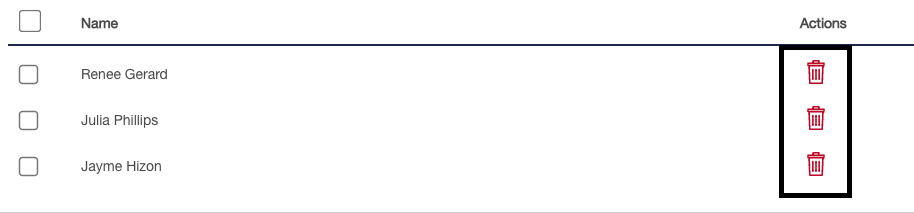An introduction to company administrators and how to invite them.
Company Administrators have the same access to the SignOnSite platform as Site Managers, plus:
-
They have visibility of all sites under their company.
-
They are able to create new and archive sites.
-
Invite other Company Administrators, and
-
Download statistics for all their company sites.
How to add a Company Administrator
1. Head on to the Settings tab of your Web Panel and scroll down to the Company Administrator's Section.
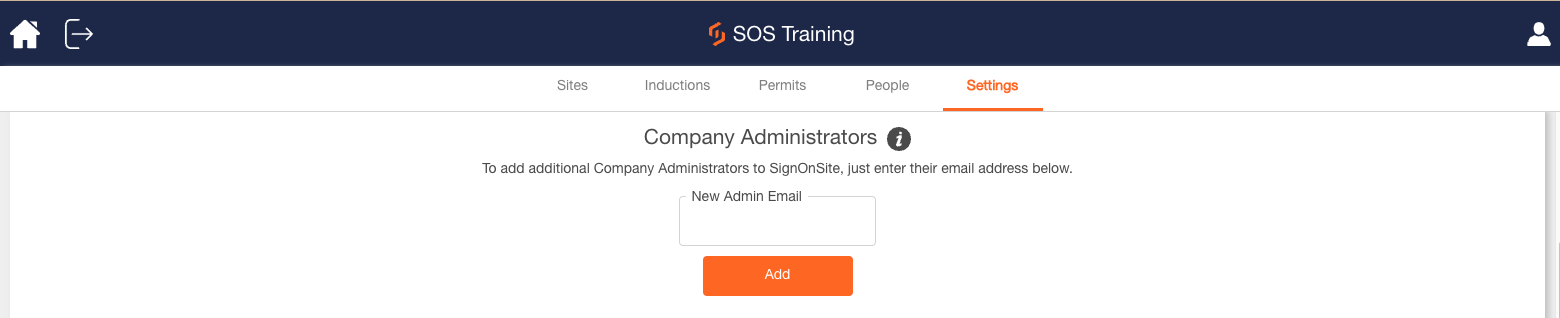
2. Type in the Admin's Email you want to invite and click Add.

3. The invitee will show up in red with (unverified) next to their name. They will need to verify their account through the invitation email that is sent to them before the invitation is complete.
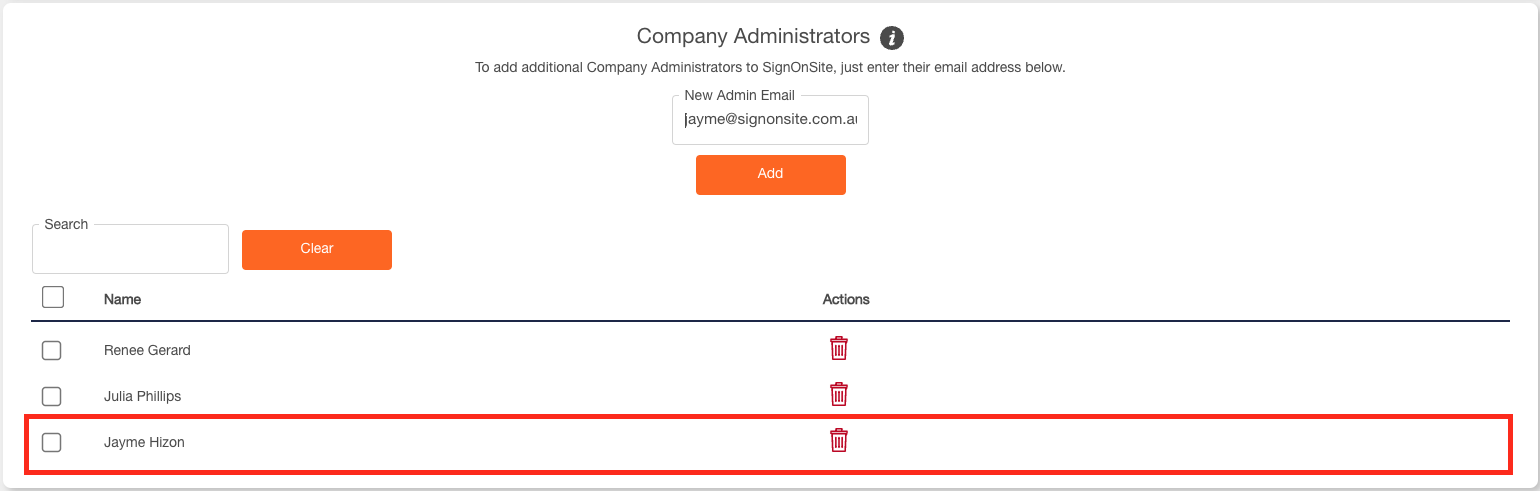
How to Remove a Company Administrator
To Remove a Company Administrator, tick the person's name and then click on the Bin icon under Actions.