- SignOnSite Support
- 👷🏼 How to use SignOnSite as a Worker on Site
- How to sign on and off site with a Kiosk
Sign on in your Kiosk App using a Phone Number
Search for the phone number connected to your SignOnSite account to use the kiosk app to log in to the site.
Simply follow the simple instructions below to accomplish this.
1. Tap Sign On
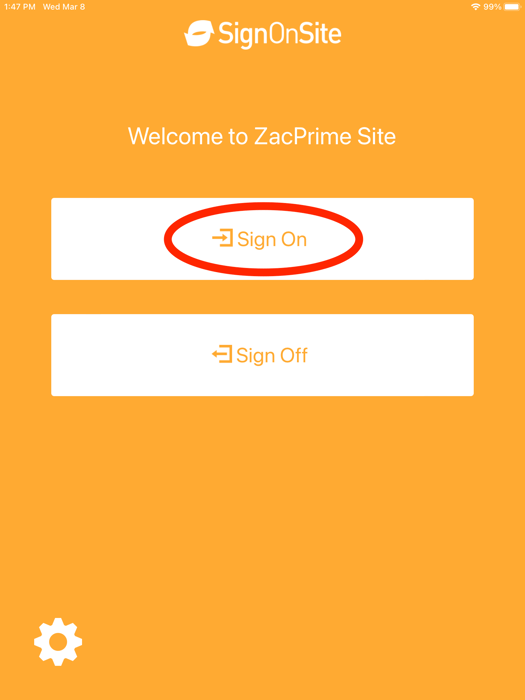
2. Lookup by phone number.
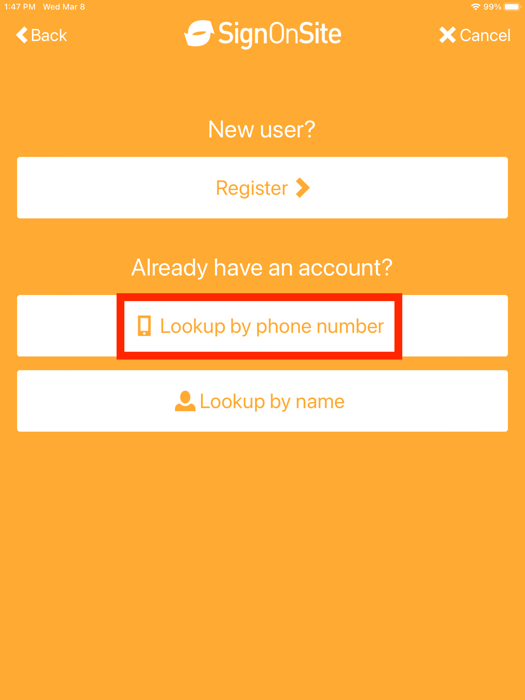
3. Input the phone number associated with your SignOnSite account, then click on your name when it appears.

4. You have successfully signed on when you see this screen.

