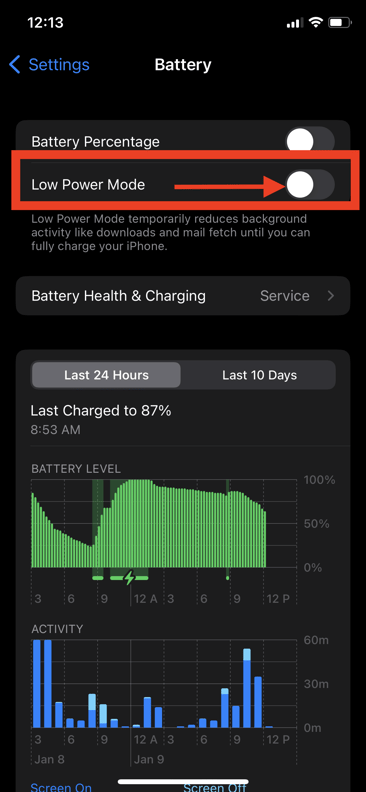- SignOnSite Support
- Your SignOnSite Account
- Troubleshooting: Apple iPhones
Low Power Mode: Apple iPhone
Low Power Mode
Turning on low power mode minimizes power usage by restricting some phone features. When enabled, this may preserve part of your battery life, but it may also limit the usefulness of SignOnSite's functionality.
To turn Low Power Mode OFF:
1. Open up the Settings app. Scroll down and tap on the Battery
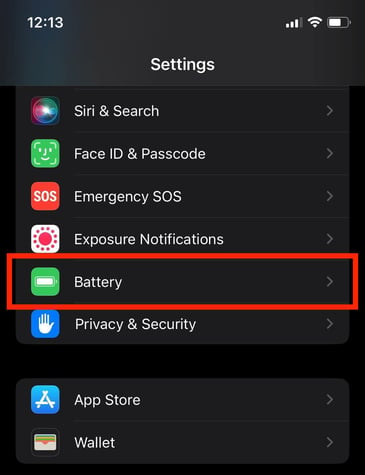
3. Click on the slider next to low power mode. If it is white, it is turned OFF.