How to navigate through the People Register to help perform contact tracing of people on your Sites.
If you need to perform contact tracing of workers that have been on site for a particular day or date range, the People Register allows you to view details of everyone that has signed on to your site for a quick and easy way to trace potential contact and spread of COVID-19 if someone may have tested positive.
Who can access this: Company Administrator
The People Register tab
The People tab has been added to your main dashboard.
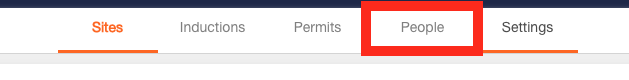
This lists the people who have signed on to a site associated with your company.
You can filter through the list of people to aid your search, or customise the filters for ease and quicker searching.
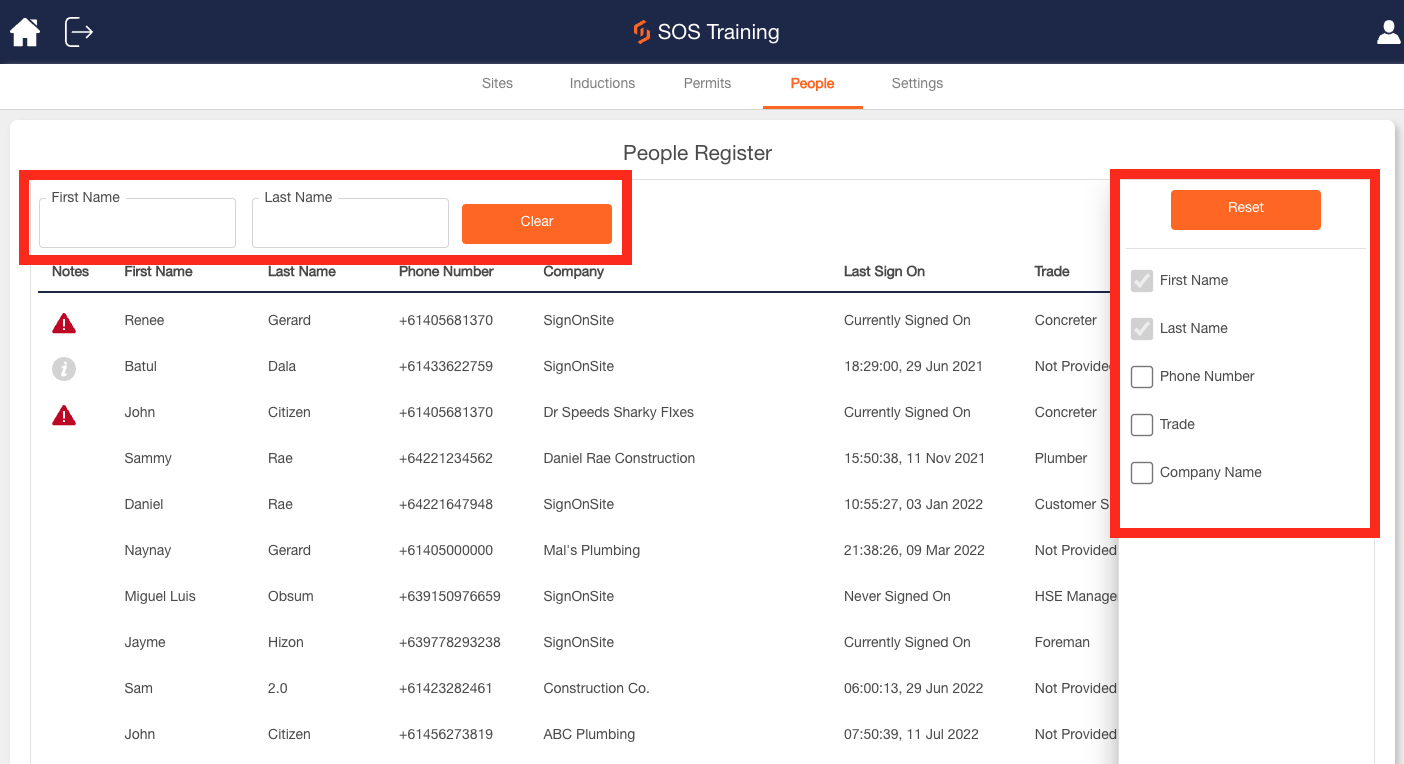
By clicking on the People icon, you can generate the details and information in .csv file format.
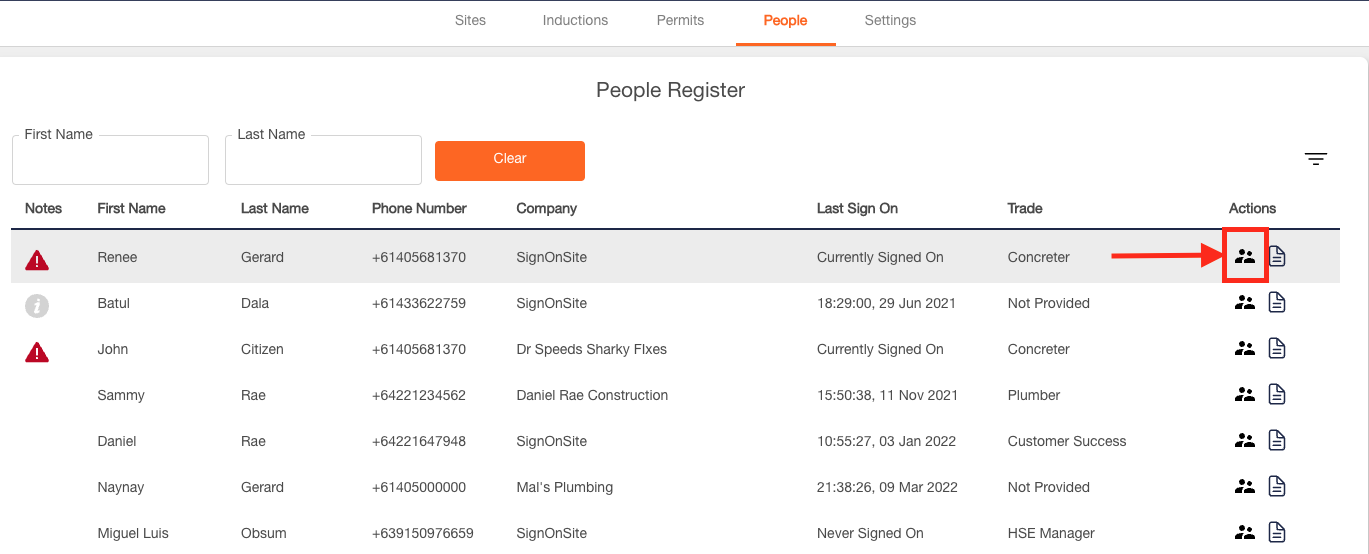
This information is emailed to you when requested and will give you details on which sites the selected worker was signed onto, as well as names and details of other workers who were also working on those sites and as a result, may have come into contact with the worker in question during the selected date range.
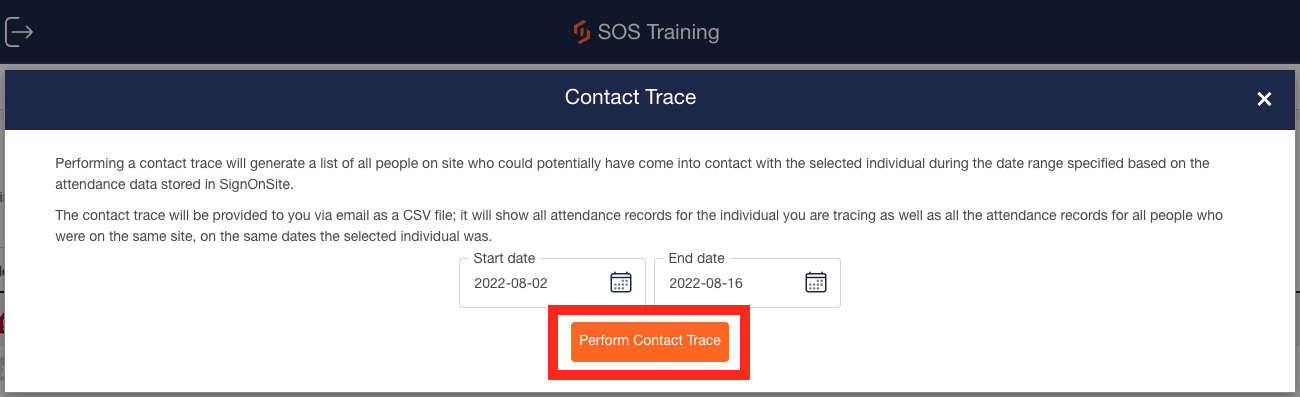
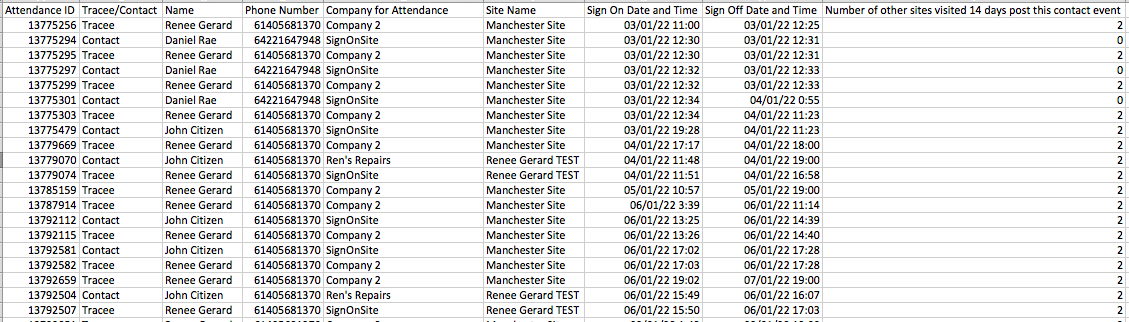
This report will outline each person as a contact of the tracee that you're looking to report on.
Don't have access? If you don't have Company Admin access and need to perform a contact trace, simply get in touch with your Company Admins and they can generate a report for you.
